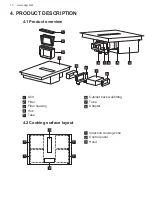4.3 Control panel layout
1
2
3
14
15
6
5
4
13
7
8
10
9
11
12
Use the sensor fields to operate the appliance. The displays, indicators and sounds
tell which functions operate.
Sen‐
sor
field
Function
Description
1
ON / OFF
To activate and deactivate the appliance.
2
Timer
To set the function.
3
/
-
To increase or decrease the time.
4
-
Timer display
To show the time in minutes.
5
Bridge
To activate and deactivate the function.
6
Pause
To activate and deactivate the function.
7
-
Hood timer display
To show the time in minutes.
8
-
Hood control bar
To set a fan speed.
9
Boost
To activate and deactivate the function.
10
AUTO Automatic mode of the
hood
To activate and deactivate the function.
11
Breeze
To activate and deactivate the function.
12
Hood filter indicator
To indicate and remind that the hood filters
should be cleaned.
ENGLISH
11
Содержание CDE84751FB
Страница 1: ...USER MANUAL EN User Manual Hob CDE84751FB ...
Страница 26: ......
Страница 27: ......
Страница 28: ...www aeg com shop 867373167 A 452021 ...