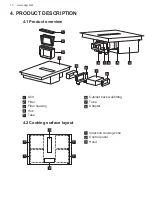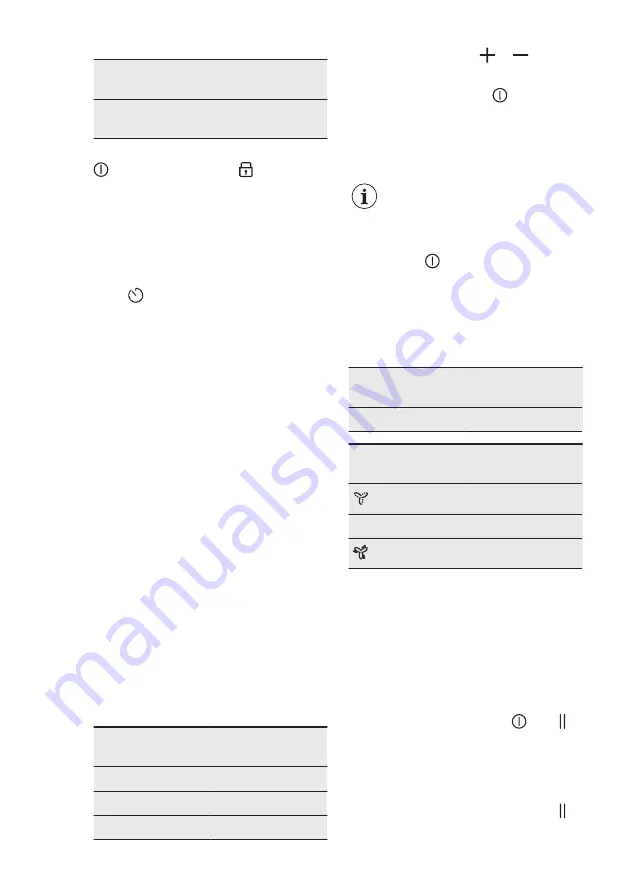
Sym‐
bol
Setting
Possible op‐
tions
E
Alarm / error
history
The list of recent
alarms / errors.
To enter user settings: press and hold
. Then, press and hold . The
settings appear on the timer of the left
cooking zones.
Navigating the menu: the menu
consists of the setting symbol and a
value. The symbol appears on the rear
timer and the value appears on the front
timer. To navigate between the settings
press on the front timer. To change
the setting value press or on the
front timer.
To exit the menu: press .
OffSound Control
You can activate / deactivate the sounds
in the Menu > User settings.
Refer to "Menu structure".
When the sounds are off you can still
hear the sound when:
• you touch ,
• the timer comes down,
• you press an inactive symbol.
6. ADDITIONAL FUNCTIONS
6.1 Automatic Switch Off
The function deactivates the hob
automatically if:
• all of the cooking zones, as well as
the hood, are deactivated,
• you do not set any heat setting or fan
speed setting after the activation of
the hob,
• you spill something or put something
on the control panel for more than 10
seconds (a pan, a cloth, etc.). A signal
sounds and the hob deactivates.
Remove the object or clean the
control panel.
• the appliance gets too hot (e.g. when
a saucepan boils dry). Let the cooking
zone cool down before you use the
hob again.
• you do not deactivate a cooking zone
or change the heat setting. After some
time, the hob deactivates.
The relation between the heat setting /
fan speed setting and the time after
which the appliance deactivates:
Heat setting
The hob deacti‐
vates after
1 - 2
6 hours
3 - 4
5 hours
5
4 hours
Heat setting
The hob deacti‐
vates after
6 - 9
1.5 hours
Fan speed setting The hood deacti‐
vates after
10 hours
1 - 3
10 hours
10 minutes
6.2 Pause
This function sets all cooking zones that
operate to the lowest heat setting. The
speed of the hood fan decreases to 1.
When you activate the function while the
hood operates in the automatic mode,
the speed of the hood fan will not be
reduced.
When the function operates, and
can be used. All other symbols on the
control panels are locked.
The function does not stop the timer
functions.
1. To activate the function: press .
www.aeg.com
16
Содержание CDE84751FB
Страница 1: ...USER MANUAL EN User Manual Hob CDE84751FB ...
Страница 26: ......
Страница 27: ......
Страница 28: ...www aeg com shop 867373167 A 452021 ...