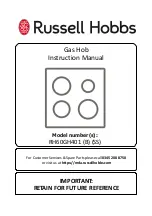Operating Instructions
111
Switching off a Cooking Zone
0
1.
Select the required cooking zone with the cooking zone sensor fields.
2.
Touch sensor fields
+
and
-
simultaneously to switch off or turn sen-
sor field
-
back to zero.
3
A cooking zone may only be switched off when the decimal point is on
in the cooking zone display.
Содержание C81700K
Страница 32: ...126 Montage Assembly ...
Страница 33: ...127 Ausbau Demontage Démontage Removal min 5 mm min 25 mm ...