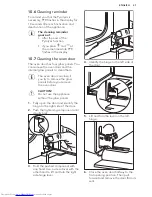Problem
Possible cause
Remedy
There is no good cooking
performance using the True
Fan Cooking PLUS function.
You did not fill the cavity
embossment with water.
Refer to "Activating the True
Fan Cooking PLUS func-
tion".
You want to activate the
True Fan Cooking function,
but the indicator of the Plus
Steam button is on.
The True Fan Cooking PLUS
function operates.
Push the Plus Steam button
to stop the True Fan
Cooking PLUS function.
You want to activate the
cleaning function, but the
display shows "C4".
The Plus Steam button is
pressed in.
Press the Plus Steam button
again.
The water in the cavity em-
bossment does not boil.
The temperature is too low.
Set the temperature at least
to 110 °C.
Refer to “Hints and tips”
chapter.
The water comes out of the
cavity embossment.
There is too much water in
the cavity embossment.
Deactivate the oven and
make sure that the appliance
is cold. Wipe the water with
a cloth or sponge. Add the
correct amount of water to
the cavity embossment. Re-
fer to the specific procedure.
The appliance is activated
and does not heat up. The
fan does not operate. The
display shows
"Demo"
.
The demo mode is activa-
ted.
1. Deactivate the oven.
2. Press and hold the but-
ton
.
3. The first digit on the dis-
play and
Demo
indicator
start to blink.
4. Enter the code 2468 by
pressing the buttons
or
to change the val-
ues and press
to con-
firm.
5. The next digit starts to
blink.
6.
Demo
mode deactivates
when you confirm the
last digit and the code is
correct.
11.2
Service data
If you cannot find a solution to the
problem yourself, contact your dealer or
an Authorised Service Centre.
The necessary data for the service centre
is on the rating plate. The rating plate is
on the front frame of the appliance
cavity. Do not remove the rating plate
from the appliance cavity.
ENGLISH
31
Содержание BP320310K
Страница 1: ...EN User Manual Oven BP320310K ...
Страница 35: ...ENGLISH 35 ...
Страница 36: ...www aeg com shop 867323755 A 102016 ...