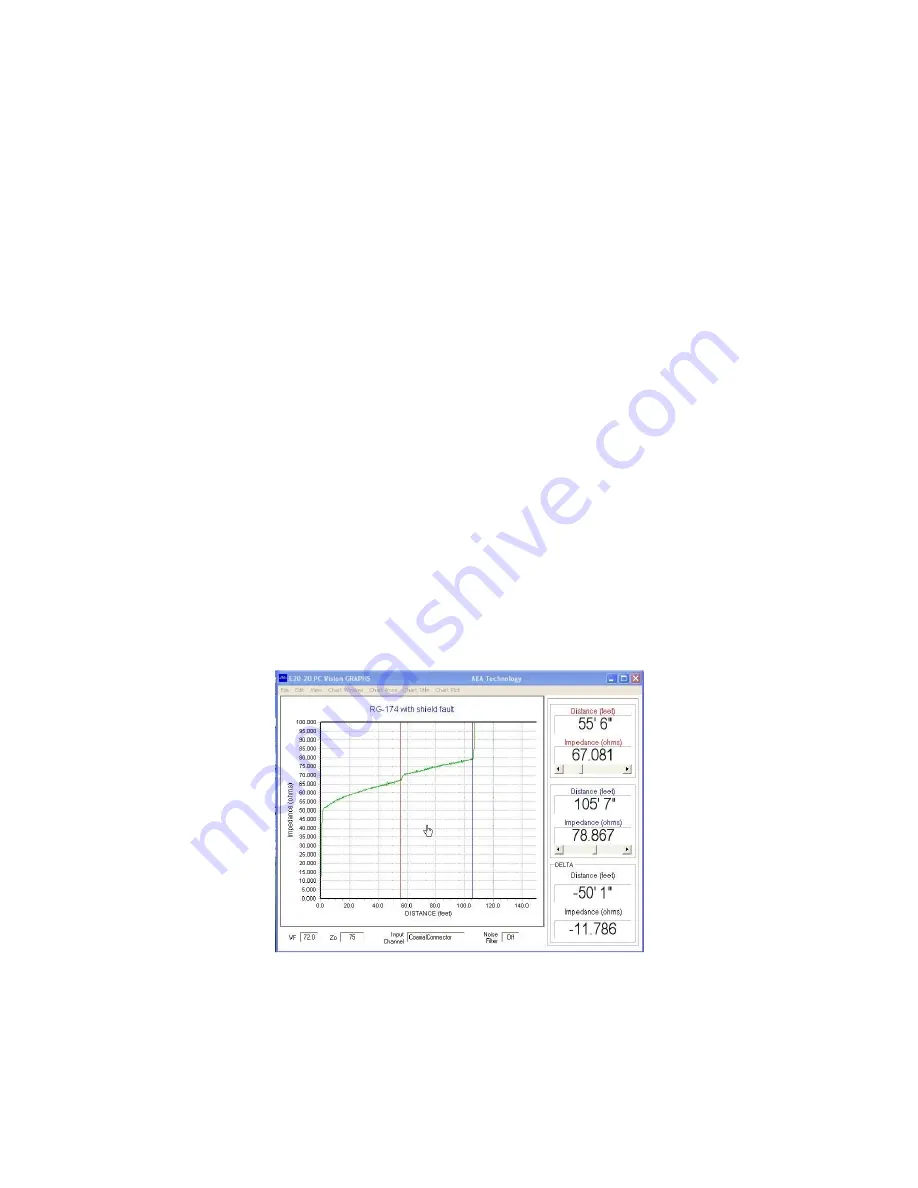
31
“View Available” – To view traces stored in the TDR’s memory press this button first to upload and
display the list of traces stored in the list area of this tab.
NOTE: The following actions can apply to one trace, multiple selected traces or all traces shown
in the uploaded list of traces. Use the keyboard’s “Shift” or “Ctrl” key with the mouse’s left click to
select the desired traces.
“Plot Selected” – This button will upload and display a graphical plot of the highlighted trace
shown in the list. To learn more about the graphical plot and available user actions go to the
“Open a Trace Plot” sub-section next in this section.
“Copy to Clipboard” – This button will send the uploaded trace list to Clipboard. Using Windows
functions this list can then be printed, pasted to a document or saved.
“Archive Selection” – This feature is designed to directly archive traces highlighted on the
uploaded list or to archive all the traces in the uploaded list. When a single trace is archived on
the PC from the graphical plot, the trace, by default, takes the name of the plot uploaded or edited
in the graphical plot. When archiving multiple traces directly from the TDR’s memory, ETDR PC
Vision needs the user to input a traces’ group name, the trace’s stored name will be used, and it
will automatically assign a numerical designator to each trace to avoid any duplications.
“Delete Selection” – This button will delete the highlighted trace or group of traces from the TDR’s
memory. As a precaution against accidental deletions the “Delete Enable” box must be checked
first to enable (Black text) this button.
CAUTION: THERE IS NO UN-DELETE FUNCTION. Be sure the trace(s) you plan to delete
has/have been successfully uploaded and archived on the PC or other storage media, or is/are
definitely not needed or they will be lost forever.
Open Trace Plot
When any trace is opened, it will plot on the screen similar to what is shown in figure 3-8.
Figure 3-8
Содержание 20TDR
Страница 6: ...This page intentionally left blank...
Страница 39: ...33 Figure 3 9 Figure 3 10...
Страница 42: ...36...
Страница 44: ...38...
Страница 50: ...44 User Notes...
Страница 51: ...45...
















































