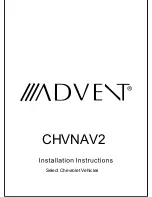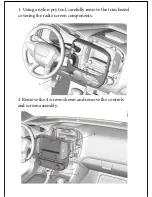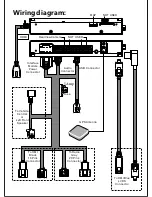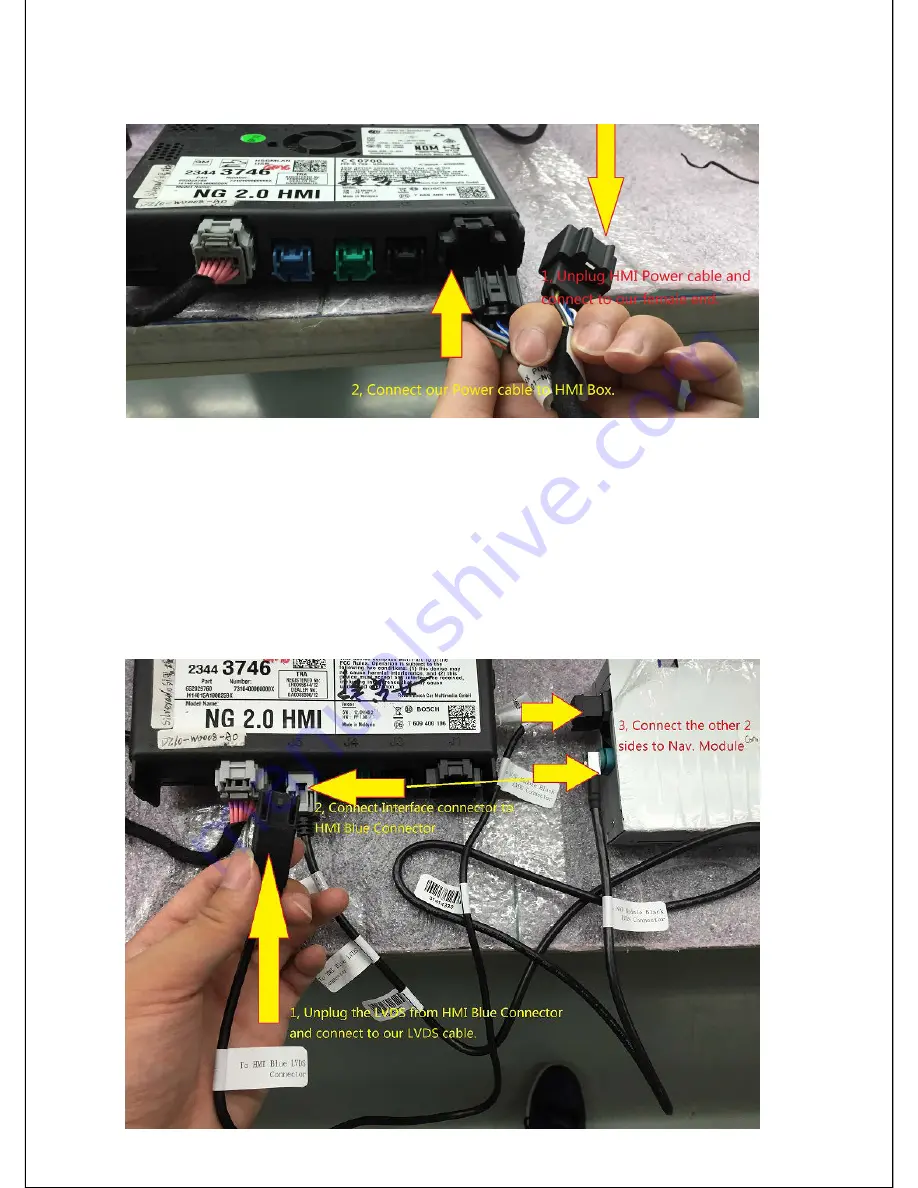
8: On the HMI module below, connect the Nav T-
harness to the power connection as shown.
9: Disconnect the BLUE video connector on the HMI
module and connect to the provided extension cable
that will run to the Nav interface. Connect the
provided Video cable from the HMI Blue port to the
other port on the Nav interface, this completes Video
in and out.