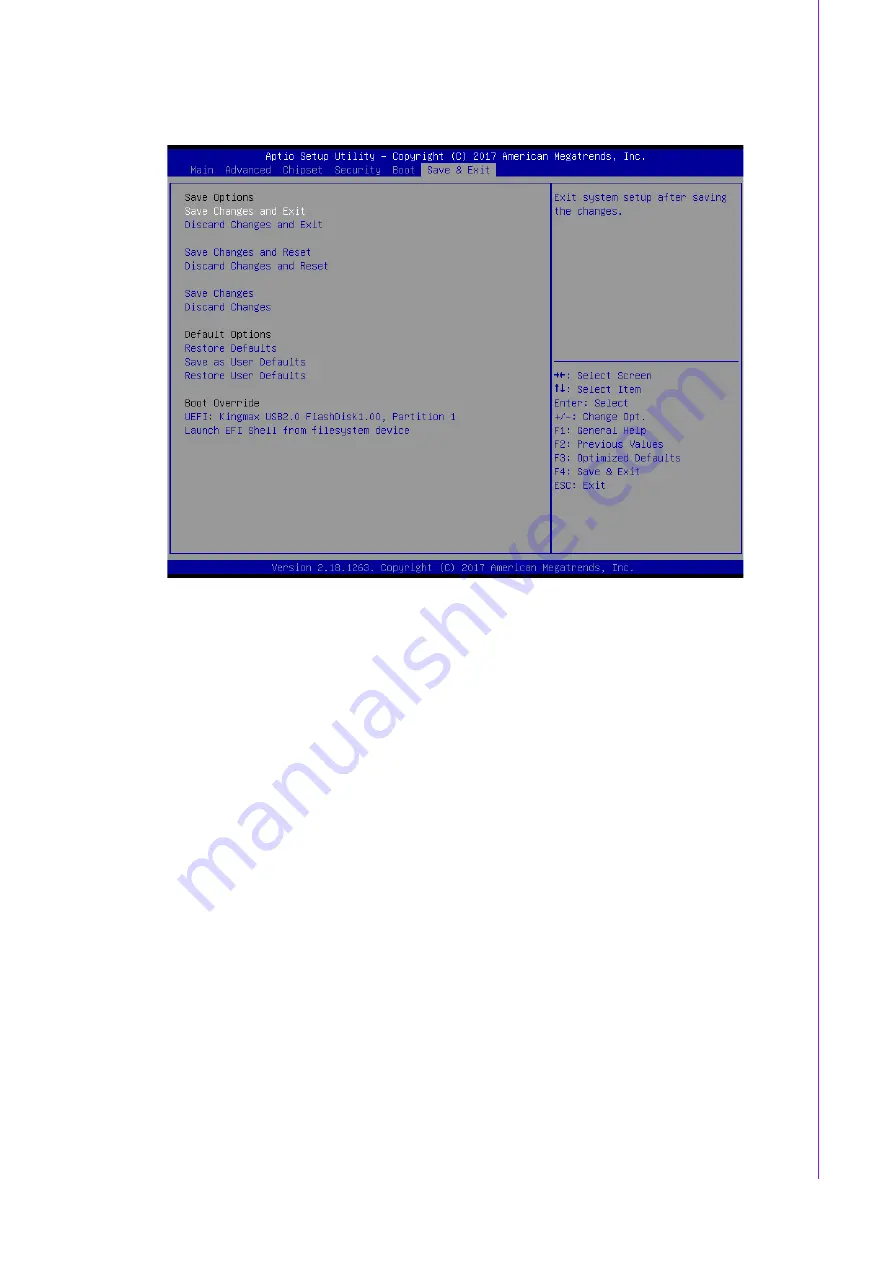
57
SOM-3569 User Manual
Chapter 3
A
MI BIOS
3.8
Save & Exit
Figure 3.39 Save & Exit
Save Options
Save Changes and Exit
Exit system setup after saving the changes.
Discard Changes and Exit
Exit system setup without saving any changes.
Save Changes and Reset
Reset the system after saving the changes.
Discard Changes and Reset
Reset system setup without saving any changes.
Default Options
Restore Defaults
Restore/Load Default values for all the setup options.
Save as User Defaults
Save the changes done so far as User Defaults.
Restore User Defaults
Restore the User Defaults to all the setup options.
Boot Override
Launch EFI Shell from file system device
Attempts to Launch EFI Shell application (Shell.efi) from one of the available filesys-
tem devices
Содержание SOM-3569
Страница 1: ......
Страница 3: ...User Manual SOM 3569...
Страница 12: ...SOM 3569 User Manual x...
Страница 24: ...SOM 3569 User Manual 12...
Страница 28: ...SOM 3569 User Manual 16 Figure 2 5 Board Mechanical Drawing Side...
Страница 70: ...SOM 3569 User Manual 58...
Страница 71: ...Chapter 4 4 S W Introduction Installation S W Introduction Driver Installation Advantech iManager...
Страница 73: ...61 SOM 3569 User Manual Chapter 4 S W Introduction Installation...
Страница 74: ...SOM 3569 User Manual 62...


































