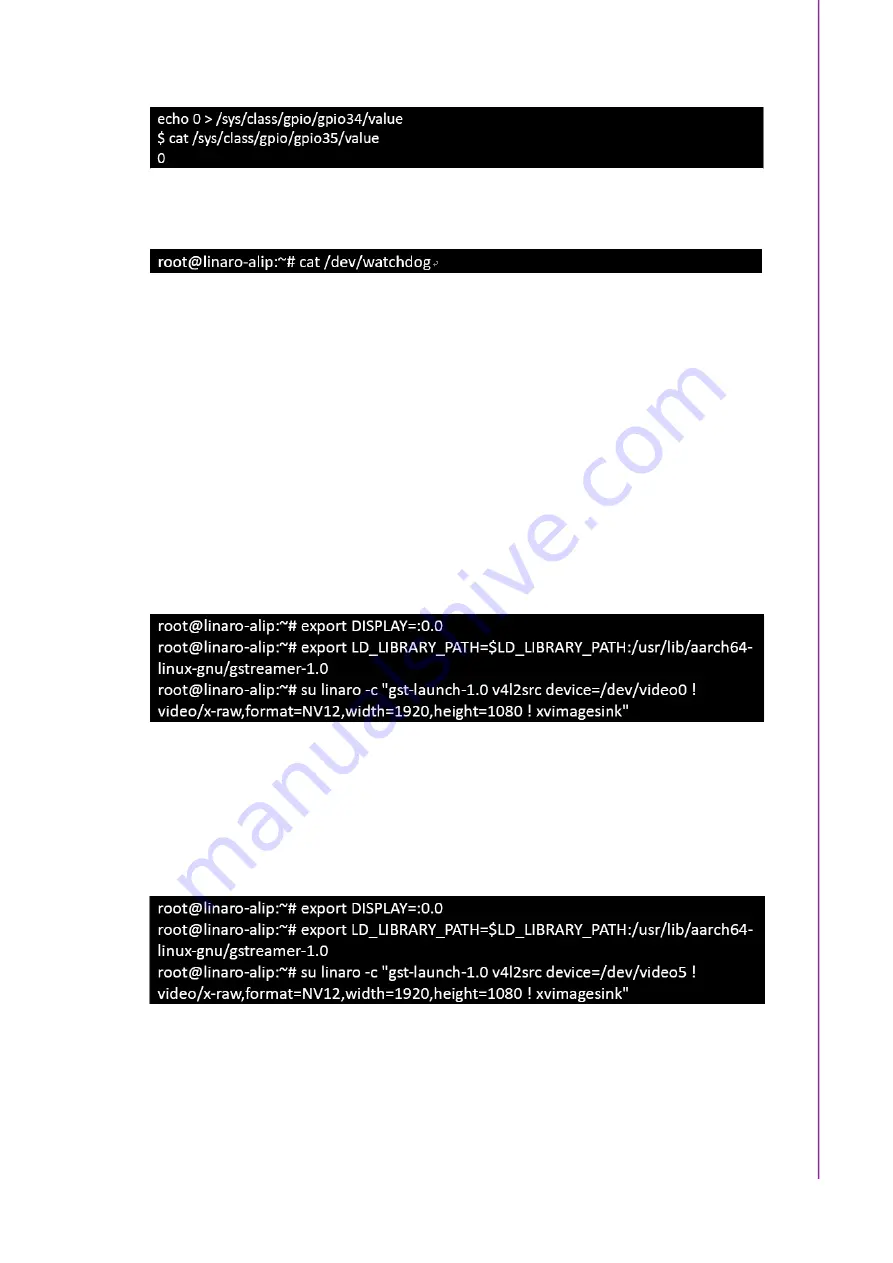
29
ROM-5780 User Manual
C
ha
pte
r 4
So
ftw
are
F
un
ctio
na
lity
Change GPIO 0 to 0 and read GPIO 2 value
4.1.13
Watchdog Test
System will reboot after 60 seconds if cat/dev/watchdog
4.1.14
MIPI CSI Camera
ROM-5780 supports 2 x MIPI CSI serial camera interfaces. The defined CSI0 inter
-
face supports up to 2 x differential data lanes (CSI0_D[0:1]+/- signals). CSI1
may
be
implemented with up to 4 x differential data lanes (CSI1_D[0:3]+/- signals) to support
higher resolution cameras.
4.1.14.1
CSI0
Please connect MIPI-CSI2 Camera (OV8858) to ROM-DB5901 CN39 FPC connec
-
tor.
To turn on 2-wire ov8858, ROM-5780 requires controlling the camera reset and
power pins.
If ROM-5901 is used as the ROM-5780 base plate, the power pin is multiplexed with
GPIO0. The reset pin is multiplexed with GPIO2. Users need to use GPIO0 and
GPIO2 on CN22 to power up the camera and reset the pin. After that, they can open
the camera via the terminal console.
4.1.14.2
CIS1
Connect MIPI-CSI2 camera (OV8858) to ROM-DB5901 CN40 FPC connector.
To turn on 4-wire ov8858, ROM-5780 requires camera reset and power pins control.
If ROM-5901 is used as the ROM-5780 base plate, the power pin is multiplexed with
GPIO1, and the reset pin is multiplexed with GPIO3. Users need to dial GPIO1 and
GPIO3 on CN22 to activate camera’s power and reset the pin. Then they can open
the Camera in the terminal console.
Содержание ROM-5780
Страница 1: ...User Manual ROM 5780 Rockchip RK3399 Cortex A72 A53 SMARC 2 1 Computer on Module...
Страница 6: ...ROM 5780 User Manual vi...
Страница 8: ...ROM 5780 User Manual viii...
Страница 14: ...ROM 5780 User Manual 6...
Страница 17: ...9 ROM 5780 User Manual Chapter 2 H W Installation 2 2 Block Diagram Figure 2 1 ROM 5780 Block Diagram...
Страница 18: ...ROM 5780 User Manual 10...
Страница 19: ...Chapter 3 3 Pin Definitions Quick Start Guide This chapter comprises pin defini tions and a quick start guide...
Страница 25: ...Chapter 4 4 Software Functionality This chapter details the software programs on the ROM 5780 plat form...
Страница 38: ...ROM 5780 User Manual 30...
Страница 47: ...39 ROM 5780 User Manual Chapter 5 Advantech Services...












































