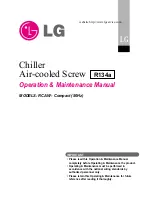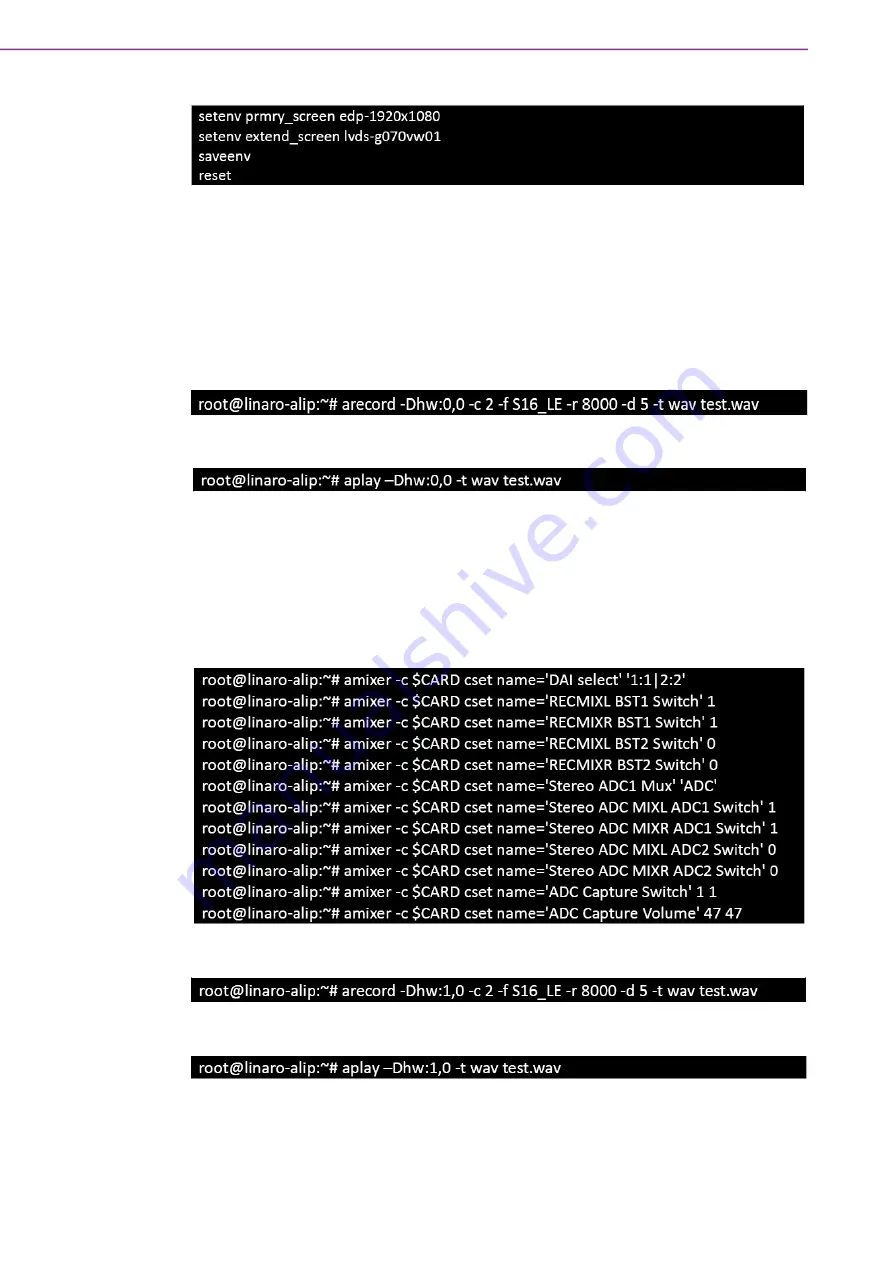
ROM-5780 User Manual
20
2.
eDP is the main display, please set in u-boot as demonstrated below:
4.1.3
Audio Test
ROM-5780 supports 2 x I2S interfaces. Only 1 x I2S is turned on. The default is I2S0.
4.1.3.1
Use the CODEC of the I2S0 for recording and playback.
I2S0 is turned on by default, so the CODEC can be turned on directly using the com
-
mand.
1.
Record
2.
Playback
4.1.3.2
Use the CODEC of the I2S1 for recording and playback.
The second codec needs to be configured before use.
If two I2S codec boards are inserted, then the second I2S CARD generated automat
-
ically by kernel is 1.
If only the second I2S1 interface, I2S_CN4, is plugged in then the second I2S CARD
is 0
$Card under the following command please use the number 0 or 1.
1.
Record
2.
Playback
Содержание ROM-5780
Страница 1: ...User Manual ROM 5780 Rockchip RK3399 Cortex A72 A53 SMARC 2 1 Computer on Module...
Страница 6: ...ROM 5780 User Manual vi...
Страница 8: ...ROM 5780 User Manual viii...
Страница 14: ...ROM 5780 User Manual 6...
Страница 17: ...9 ROM 5780 User Manual Chapter 2 H W Installation 2 2 Block Diagram Figure 2 1 ROM 5780 Block Diagram...
Страница 18: ...ROM 5780 User Manual 10...
Страница 19: ...Chapter 3 3 Pin Definitions Quick Start Guide This chapter comprises pin defini tions and a quick start guide...
Страница 25: ...Chapter 4 4 Software Functionality This chapter details the software programs on the ROM 5780 plat form...
Страница 38: ...ROM 5780 User Manual 30...
Страница 47: ...39 ROM 5780 User Manual Chapter 5 Advantech Services...