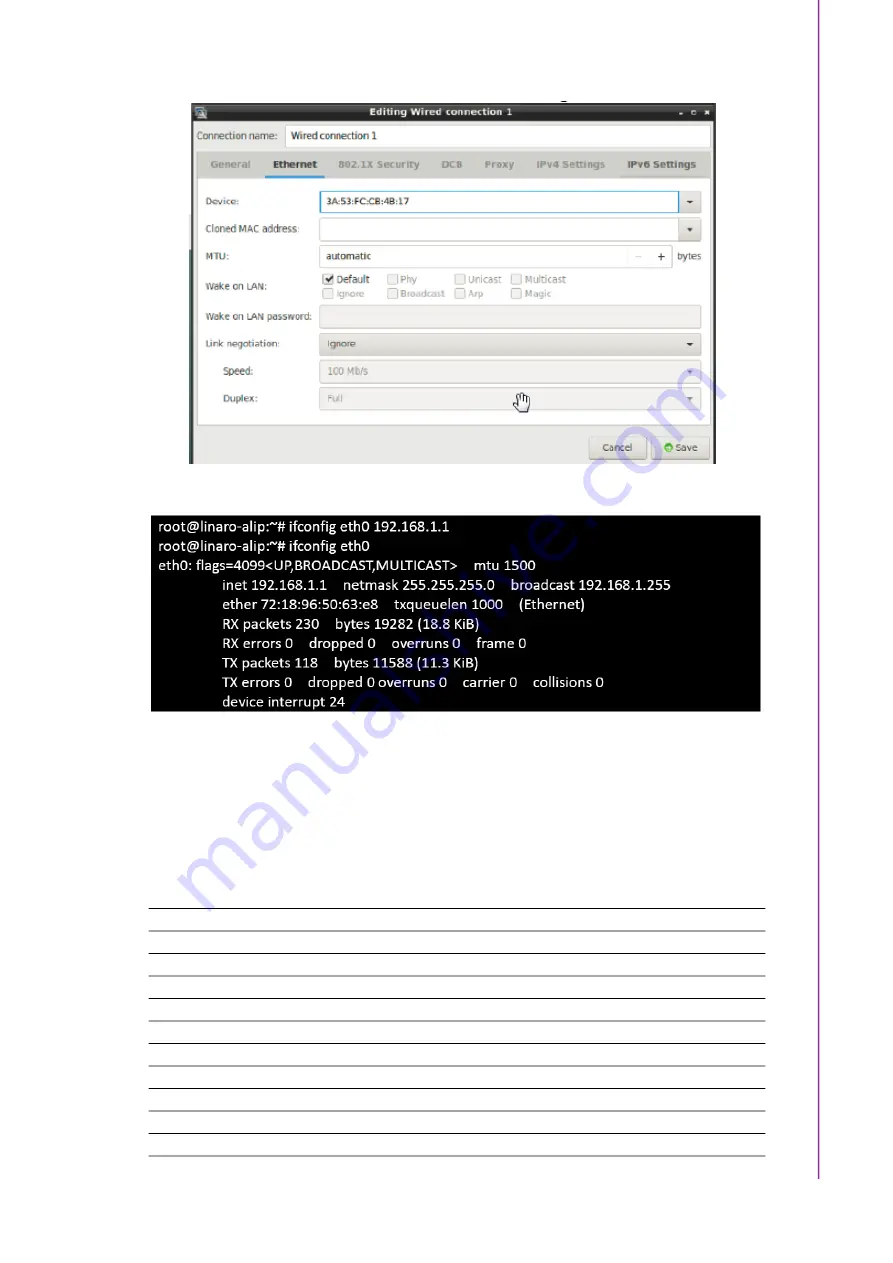
27
ROM-5780 User Manual
C
ha
pte
r 4
So
ftw
are
F
un
ctio
na
lity
2.
Double-click “Wired Connection 1” to configure it.
Or set it in the terminal using ifconfig, such as setting its IP address to 192.168.1.1
4.1.12
GPIO Test
The RK3399 bank/bit notation for GPIOs must be formed as "GPIO<GPI
-
O_bank>_<gpio_bit>"
The numeric value of GPIO is calculated as follows:
32 x (gpio_bank) + gpio_bit
gpio_bit: A0~A7 0-7 B0~B7 8-15 C0~C7 16-23 D0~D7 24-31
E.g. GPIO2_B0 becomes 72
GPIO Number
GPIO formed
Numeric Representation
GPIO0
GPIO1_A2
34
GPIO1
GPIO1_A3
35
GPIO2
GPIO1_B1
41
GPIO3
GPIO1_B2
42
GPIO4
GPIO1_B5
45
GPIO5
GPIO1_C2
50
GPIO6
GPIO1_C4
52
GPIO7
GPIO1_C6
54
GPIO8
GPIO1_C7
55
GPIO9
GPIO2_A2
66
Содержание ROM-5780
Страница 1: ...User Manual ROM 5780 Rockchip RK3399 Cortex A72 A53 SMARC 2 1 Computer on Module...
Страница 6: ...ROM 5780 User Manual vi...
Страница 8: ...ROM 5780 User Manual viii...
Страница 14: ...ROM 5780 User Manual 6...
Страница 17: ...9 ROM 5780 User Manual Chapter 2 H W Installation 2 2 Block Diagram Figure 2 1 ROM 5780 Block Diagram...
Страница 18: ...ROM 5780 User Manual 10...
Страница 19: ...Chapter 3 3 Pin Definitions Quick Start Guide This chapter comprises pin defini tions and a quick start guide...
Страница 25: ...Chapter 4 4 Software Functionality This chapter details the software programs on the ROM 5780 plat form...
Страница 38: ...ROM 5780 User Manual 30...
Страница 47: ...39 ROM 5780 User Manual Chapter 5 Advantech Services...














































