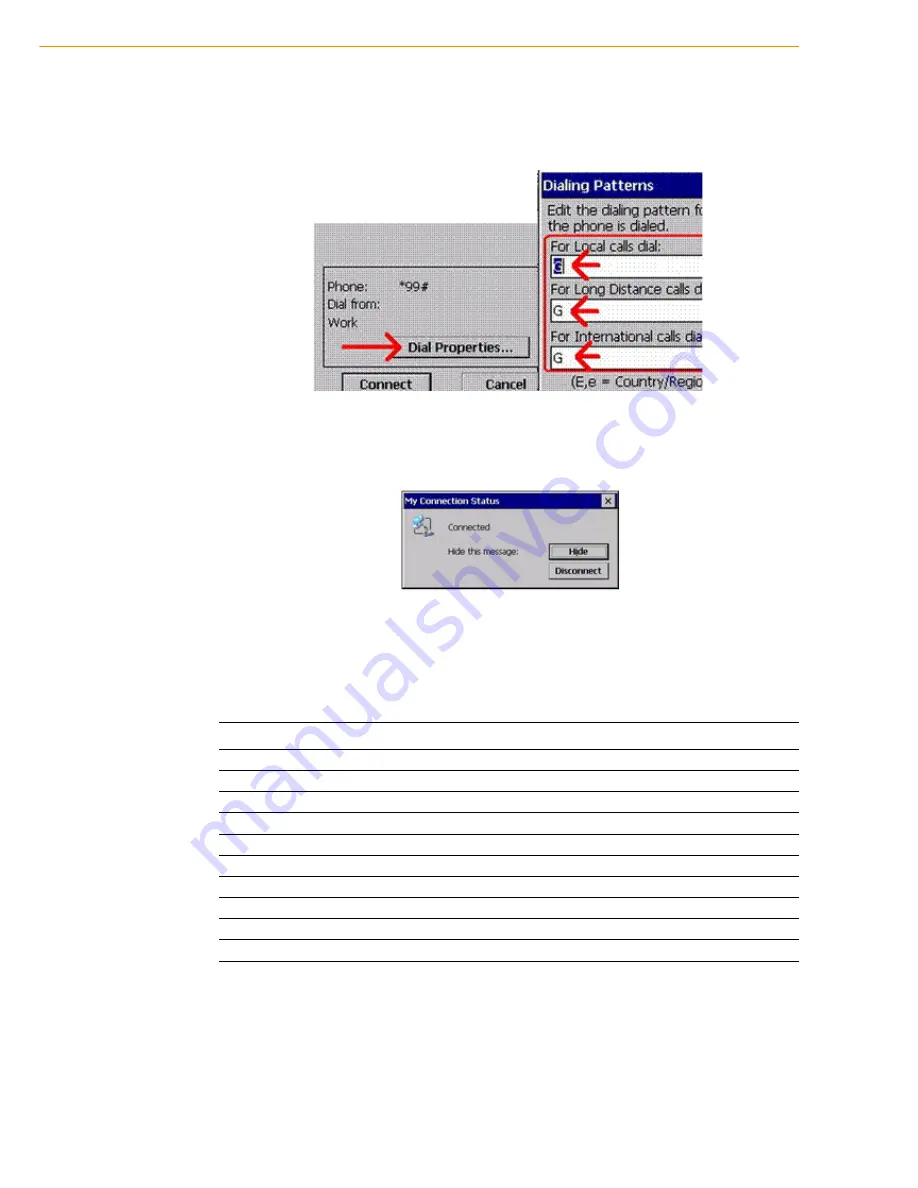
PWS-440 User Manual
40
6.
Click
Control Panel
then
Network
and
Dial-up Connections
. Click My Con-
nection 2.
7.
Click
Dial Properties...
and
Dialing Patterns
. Then, place
“G”
into each blank
as follow:
8.
Connection is successful when the
Status
screen displays
Connected
.
4.6
COM Port list
Below is reference for COM Port list.
COM No.
Indicate
0 Cradle
1 RS232
2
RS232 / 422(Optional) /485 (Optional)
3
Virtual COM port
4
Virtual COM port
5 GPS
(baud:9600)
6 BT
(baud:921600)
7 ActiveSync
8
Visual COM port
9
Visual COM port
Содержание PWS-440
Страница 1: ...User Manual PWS 440 Rugged PDA ...
Страница 7: ...Chapter 1 1 Overview ...
Страница 16: ...PWS 440 User Manual 10 ...
Страница 17: ...Chapter 2 2 Getting Started ...
Страница 25: ...Chapter 3 3 Using the Hardware ...
Страница 34: ...PWS 440 User Manual 28 ...
Страница 35: ...Chapter 4 4 Getting Connected ...
Страница 47: ...Chapter 5 5 Advance Settings ...
Страница 51: ...45 PWS 440 User Manual Chapter 5 Advance Settings ...





















