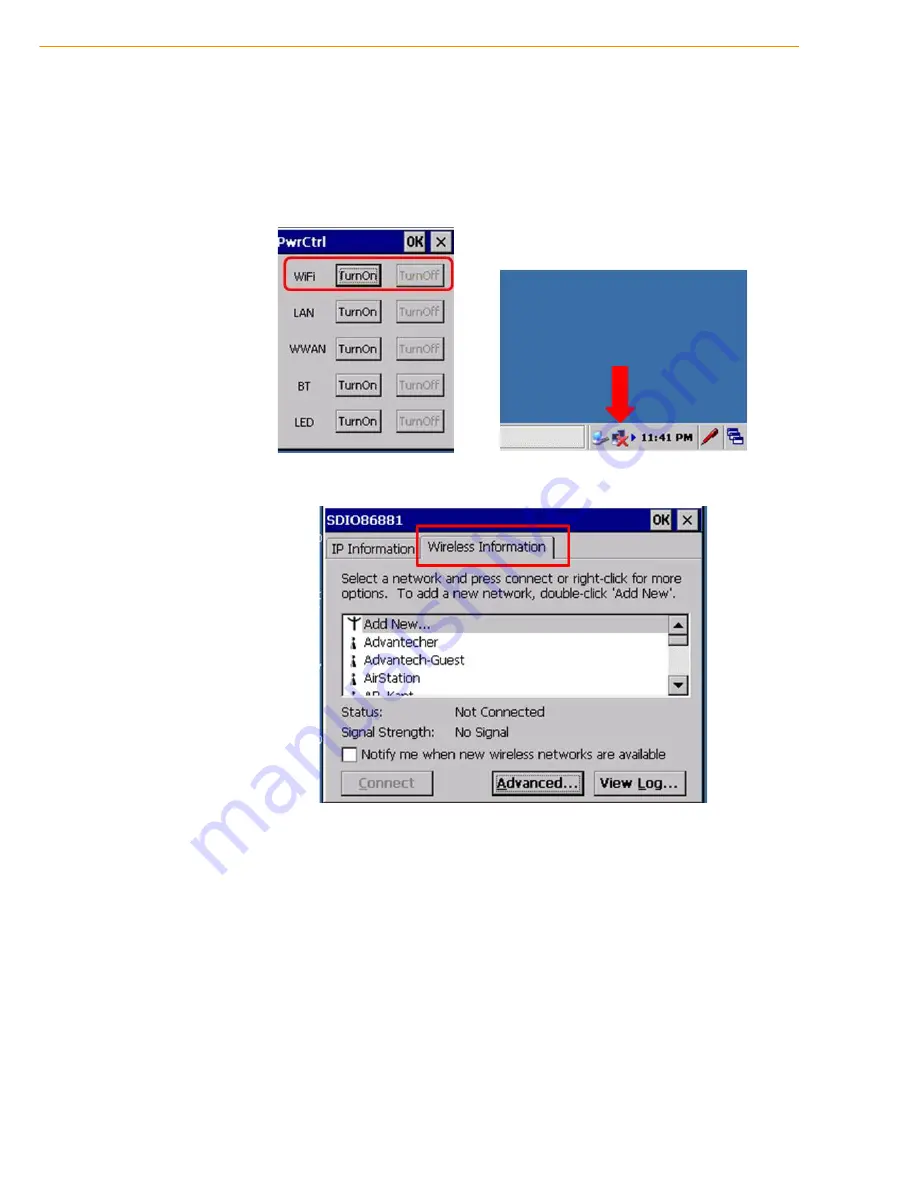
PWS-440 User Manual
34
4.3
Connecting to a WLAN (WiFi)
Through a WiFi (wireless) connection you can add a new network, connect to an
existing network, change the advanced wireless settings and view wireless network-
ing log information. To establish a WiFi connection, follow the steps below:
1.
From
START -> PROGRAM -> Utility -> “PwrCtrl”
, and choose
WLAN “ON” .
Then, click on the
WIFI
icon.
2.
Select the
Wireless Information
tab to display the available options.
Содержание PWS-440
Страница 1: ...User Manual PWS 440 Rugged PDA ...
Страница 7: ...Chapter 1 1 Overview ...
Страница 16: ...PWS 440 User Manual 10 ...
Страница 17: ...Chapter 2 2 Getting Started ...
Страница 25: ...Chapter 3 3 Using the Hardware ...
Страница 34: ...PWS 440 User Manual 28 ...
Страница 35: ...Chapter 4 4 Getting Connected ...
Страница 47: ...Chapter 5 5 Advance Settings ...
Страница 51: ...45 PWS 440 User Manual Chapter 5 Advance Settings ...



























