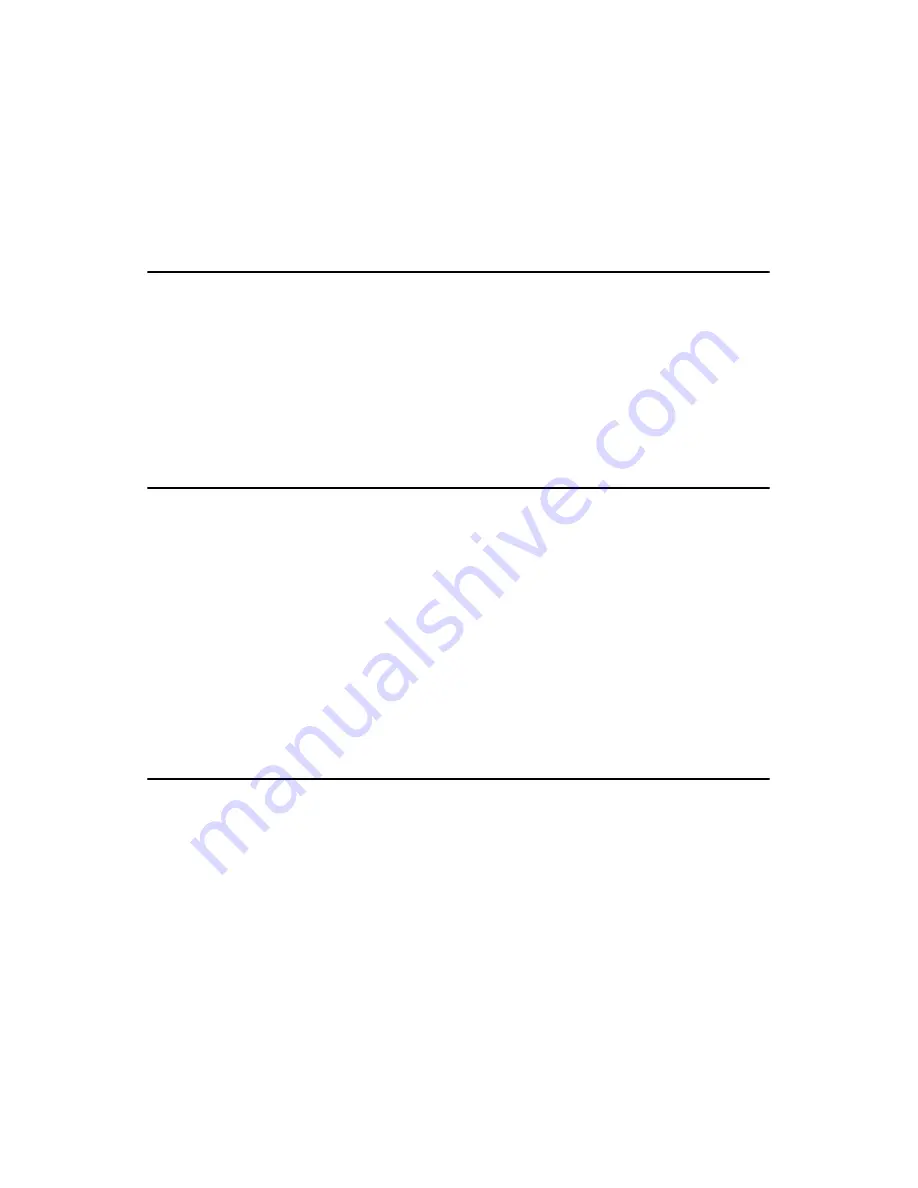
13
Chapter 2 Installation
connection enables you to turn your computer on and off.
2.7.2 Reset switch (pin 3-4 of CN6)
If you install a reset switch, it should be an open single pole switch.
Momentarily pressing the switch will activate a reset. The switch should
be rated for 10 mA, 5 V.
2.8 Power connectors (CN8,CN10)
2.8.1 ATX power connector, +5V (CN8)
Supplies main power to the PCM-3386 (+5V,+12V) and to devices that
require.
2.8.2 CPU Fan power supply connector (CN10)
Provides power 5V to CPU cooling fan.
2.9 ATX AUX connector (CN13)
2.9.1 ATX feature (CN13)
The PCM-3386 can support an advanced soft power switch function, if an
ATX power supply is used.
2.10 Audio interfaces (CN11,CN15)
The PCM-3386 is equipped with a high quality audio interface, which
provides 16-bit CD-quality recording and playback as well as OPL3 com-
patible FM music. It is supported by all major operating systems and is
completely compatible with Sound Blaster Pro.
2.10.1 Audio connector(Line Out)(CN11)
The PCM-3386 provides all major audio signals on a 3-pin flat-cable con-
nector, CN11. The audio signals include Microphone in (mono), Line out
(stereo). You will need an adapter cable if you use traditional jack con-
nectors for these audio signals.
Important
Make sure that the ATX power supply can take
at least a 500 mA load on the 5 V standby lead
(5VSB). If not, you may have difficulty power-
ing on your system.
Содержание PCM-3386
Страница 1: ...PCM 3386 Intel Celeron M SBC with CFC USB LAN LPT COM PCI 104 CPU User s Manual...
Страница 6: ...PCM 3386 User s Manual vi...
Страница 15: ...5 Chapter1 Figure 1 2 Board layout dimension solder side SOM 3380 REV A1 MADE IN TAIWAN 19A6338000...
Страница 16: ...PCM 3386 User s Manual 6...
Страница 19: ...9 Chapter 2 Installation 2 2 Locating Connectors Figure 2 1 Jumper Connector component side...
Страница 20: ...PCM 3386 User s Manual 10 Figure 2 2 Jumper Connector solder side SOM 3380 REV A1 MADE IN TAIWAN 19A6338000...
Страница 26: ...PCM 3386 User s Manual 16...
Страница 30: ...PCM 3386 User s Manual 20...
Страница 42: ...PCM 3386 User s Manual 32...
Страница 45: ...35 Chapter 5 Chipset Setup 1...
Страница 46: ...PCM 3386 User s Manual 36...
Страница 47: ...37 Chapter 5 Chipset Setup Press Yes to reboot...
Страница 53: ...43 Chapter 6 VGA LCD Graphic...
Страница 54: ...PCM 3386 User s Manual 44...
Страница 58: ...PCM 3386 User s Manual 48...
Страница 66: ...PCM 3386 User s Manual 56 2 Choose Accept item and click Next to go next step 3 Click Next...
Страница 67: ...57 Chapter8 4 Click Install to begin the installation...
Страница 68: ...PCM 3386 User s Manual 58 5 Click Exit to exit the wizard...
Страница 71: ...61 Chapter8 5 Base on current network environment to modify the Network Protocol then Click Next...
Страница 72: ...PCM 3386 User s Manual 62 6 Click Next to go to next step 7 Click Next to install the Network Adapter driver...
Страница 74: ...PCM 3386 User s Manual 64 10 Click Install to start to install driver...
Страница 76: ...PCM 3386 User s Manual 66...
Страница 79: ...69 Chapter 9 USB Setup 1...
Страница 81: ...71 Chapter 9 USB Setup 9 2 2 Installation for windows 2000...
Страница 82: ...PCM 3386 User s Manual 72...
Страница 83: ...73 Chapter 9 USB Setup...
Страница 84: ...PCM 3386 User s Manual 74...
Страница 85: ...75 Chapter 9 USB Setup...
Страница 90: ...PCM 3386 User s Manual 80...
Страница 102: ...PCM 3386 User s Manual 92...
Страница 107: ...97 AppendixD Appendix D Mechanical Drawings...
Страница 109: ...99 AppendixD Figure D 2 PCM 3386 Mech Drawing solder side SOM 3380 REV A1 MADE IN TAIWAN 19A6338000...
Страница 110: ...PCM 3386 User s Manual 100...














































