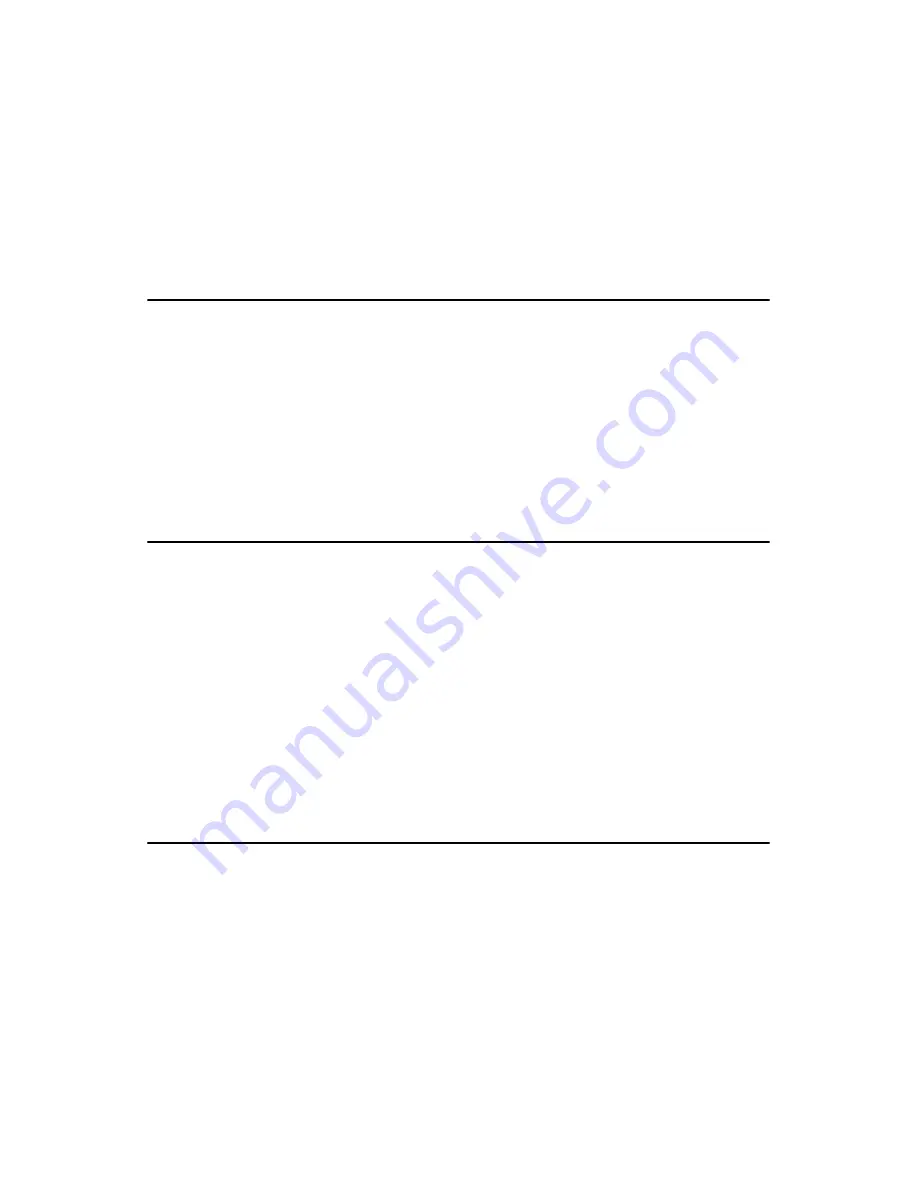
PCM-3386 User’s Manual
12
If desired, connect a second drive as described above.
Unlike floppy drives, IDE hard drives can connect to either end of the
cable. If you install two drives, you will need to set one as the master and
one as the slave by using jumpers on the drives. If you install only one
drive, set it as the master.
2.5 Solid State Disk
The PCM-3386 provides a CompactFlash™ card socket for Solid state
disk solutions.
2.5.1 CompactFlash (CN16)
The CompactFlash card shares a secondary IDE channel which can be
enabled/disabled via the BIOS settings.
2.6 Keyboard and PS/2 mouse connector (CN4)
The PCM-3386 board provides a keyboard connector that supports both a
keyboard and a PS/2 style mouse. In most cases, especially in embedded
applications, a keyboard is not used. If the keyboard is not present, the
standard PC/AT BIOS will report an error or fail during power-on self-
test (POST) after a reset. The PCM-3386’s BIOS standard setup menu
allows you to select “All, But Keyboard” under the “Halt On” selection.
This allows no-keyboard operation in embedded system applications,
without the system halting under POST.
2.7 Front Panel Connector (CN6)
Next, you may want to install external switches to monitor and control the
PCM-3386. These features are optional: install them only if you need
them. The Front Panel connector (CN6) is a 6-pin male, dual in-line
header. It provides hardware reset, ATX power ON/OFF switch connec-
tor, and Buzzer.
2.7.1 Power Switch (pin 1-2 of CN6)
If your computer case is equipped with an ATX power supply, you should
connect the power on/off button on your computer case to CN6. This
Содержание PCM-3386
Страница 1: ...PCM 3386 Intel Celeron M SBC with CFC USB LAN LPT COM PCI 104 CPU User s Manual...
Страница 6: ...PCM 3386 User s Manual vi...
Страница 15: ...5 Chapter1 Figure 1 2 Board layout dimension solder side SOM 3380 REV A1 MADE IN TAIWAN 19A6338000...
Страница 16: ...PCM 3386 User s Manual 6...
Страница 19: ...9 Chapter 2 Installation 2 2 Locating Connectors Figure 2 1 Jumper Connector component side...
Страница 20: ...PCM 3386 User s Manual 10 Figure 2 2 Jumper Connector solder side SOM 3380 REV A1 MADE IN TAIWAN 19A6338000...
Страница 26: ...PCM 3386 User s Manual 16...
Страница 30: ...PCM 3386 User s Manual 20...
Страница 42: ...PCM 3386 User s Manual 32...
Страница 45: ...35 Chapter 5 Chipset Setup 1...
Страница 46: ...PCM 3386 User s Manual 36...
Страница 47: ...37 Chapter 5 Chipset Setup Press Yes to reboot...
Страница 53: ...43 Chapter 6 VGA LCD Graphic...
Страница 54: ...PCM 3386 User s Manual 44...
Страница 58: ...PCM 3386 User s Manual 48...
Страница 66: ...PCM 3386 User s Manual 56 2 Choose Accept item and click Next to go next step 3 Click Next...
Страница 67: ...57 Chapter8 4 Click Install to begin the installation...
Страница 68: ...PCM 3386 User s Manual 58 5 Click Exit to exit the wizard...
Страница 71: ...61 Chapter8 5 Base on current network environment to modify the Network Protocol then Click Next...
Страница 72: ...PCM 3386 User s Manual 62 6 Click Next to go to next step 7 Click Next to install the Network Adapter driver...
Страница 74: ...PCM 3386 User s Manual 64 10 Click Install to start to install driver...
Страница 76: ...PCM 3386 User s Manual 66...
Страница 79: ...69 Chapter 9 USB Setup 1...
Страница 81: ...71 Chapter 9 USB Setup 9 2 2 Installation for windows 2000...
Страница 82: ...PCM 3386 User s Manual 72...
Страница 83: ...73 Chapter 9 USB Setup...
Страница 84: ...PCM 3386 User s Manual 74...
Страница 85: ...75 Chapter 9 USB Setup...
Страница 90: ...PCM 3386 User s Manual 80...
Страница 102: ...PCM 3386 User s Manual 92...
Страница 107: ...97 AppendixD Appendix D Mechanical Drawings...
Страница 109: ...99 AppendixD Figure D 2 PCM 3386 Mech Drawing solder side SOM 3380 REV A1 MADE IN TAIWAN 19A6338000...
Страница 110: ...PCM 3386 User s Manual 100...






























