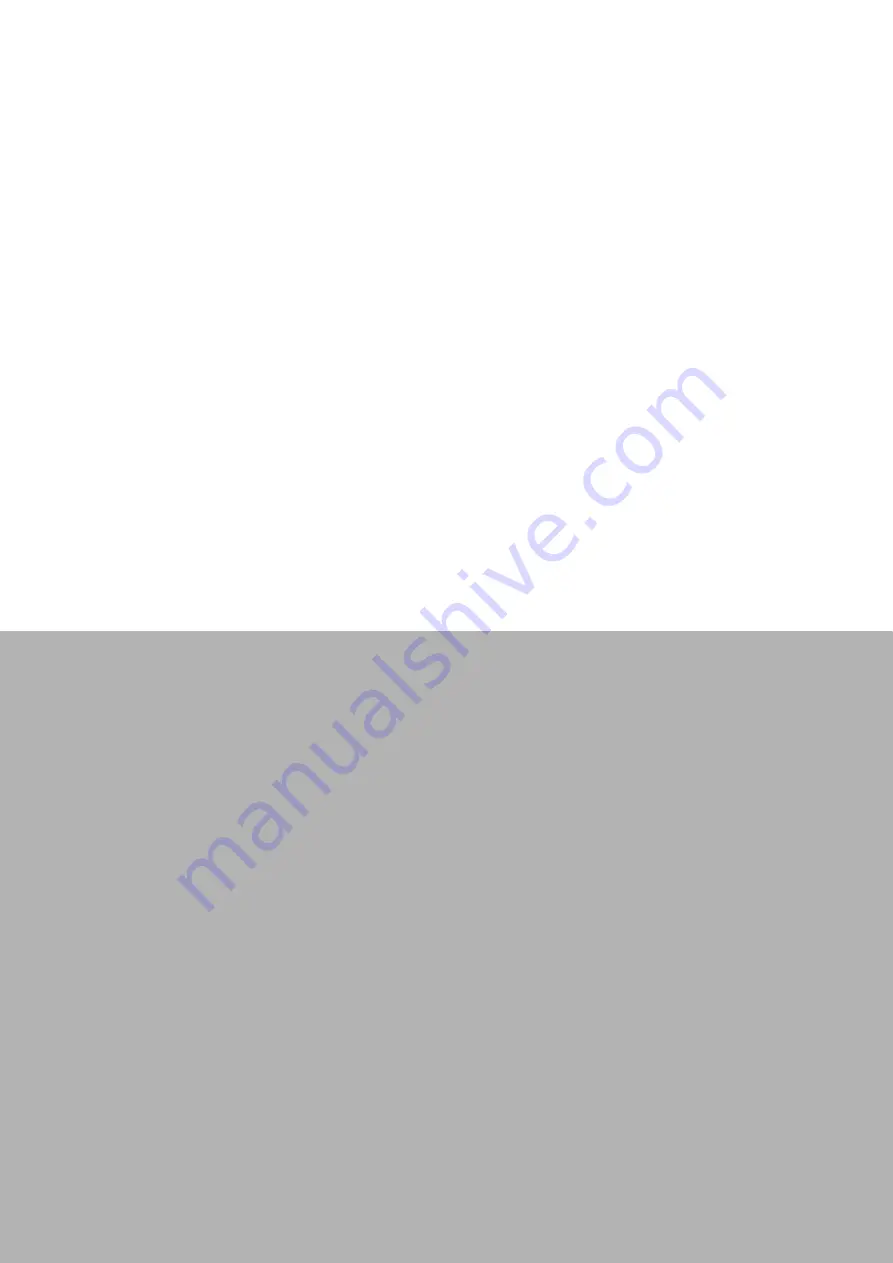Содержание PCIE-1840
Страница 1: ...User Manual PCIE 1840 4 ch 16Bit 125 MS s High Speed Data Acquisition PCI Express Card ...
Страница 4: ...PCIE 1840 User Manual iv ...
Страница 12: ...PCIE 1840 User Manual 6 ...
Страница 13: ...Chapter 2 2 Installation ...
Страница 18: ...PCIE 1840 User Manual 12 ...
Страница 26: ...PCIE 1840 User Manual 20 ...
Страница 27: ...Appendix A A Specifications ...
Страница 35: ...Appendix B B Block Diagram ...