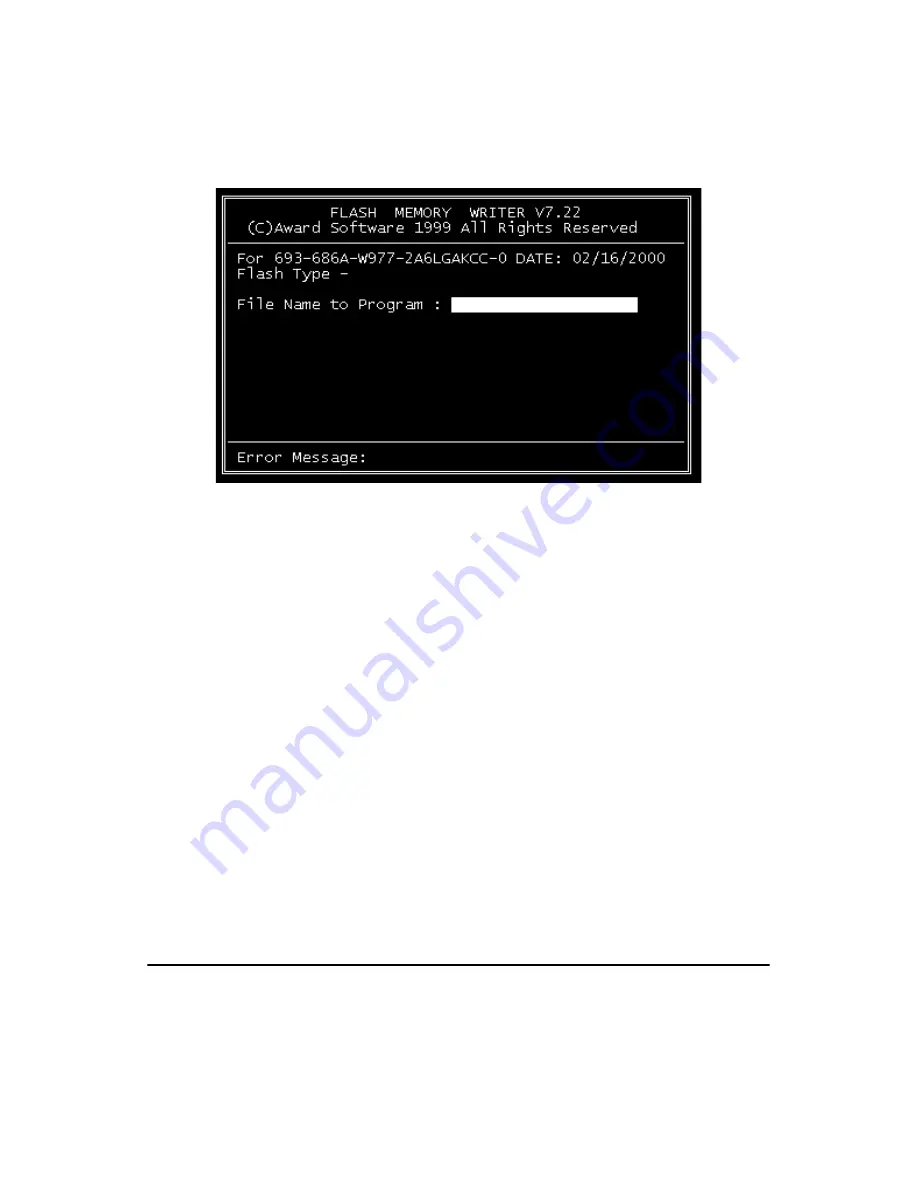
23
Chapter 3
2.
At the prompt, type AWDFLASH.EXE and press <Enter>. The
VGA configuration program will then display the following:
3.
At the prompt, enter the new BIN file which supports your display.
When you are sure that you have entered the file name correctly
press <Enter>.
4.
The screen will ask “do you want to save the BIOS?” If you change
your mind or have made a mistake, press N to abort and end the
setup procedure. Press Y if you wish to save the existing configura-
tion before changing it. Then type the name under which you want
to save the current configuration.
5.
The prompt will then ask “Are you sure to program?” Press Y if
you want the new file to be written into the BIOS. Press N to exit
the program.
The new VGA configuration will then write to the ROM BIOS chip. This
configuration will remain the same until you run the AWDFLASH.EXE
program and change the settings.
3.3 Connectors to Standard LCDs
The following table illustrate typical LCD connection pinouts for the
PCI-6881.
Figure 3.1: VGA setup screen
Содержание PCI-6881 Series
Страница 1: ...PCI 6881 PCI Pentium M Half sized SBC with VGA LCD LVDS Giga Ether net USB2 0 and SSD User Manual...
Страница 6: ...PCI 6881 User Manual vi...
Страница 16: ...PCI 6881 User Manual 6...
Страница 30: ...PCI 6881 User Manual 20...
Страница 54: ...PCI 6881 User Manual 44 2 Press the Next button 3 Press the Next button...
Страница 56: ...PCI 6881 User Manual 46 5 Choose the option Yes I want to restart my computer now then press the Finish button...
Страница 58: ...PCI 6881 User Manual 48 2 Press the Next button...
Страница 62: ...PCI 6881 User Manual 52 3 Press the Next button...
Страница 63: ...53 Chapter5 4 In order to continue setup you must accept the agreement press the Yes button and wait a minute...
Страница 71: ...61 Chapter6 2 Click the Finish button...
Страница 73: ...63 Chapter6 2 Click Add 3 Click Have Disk...
Страница 75: ...65 Chapter6 6 Click Yes...
Страница 77: ...67 Chapter6 8 Click Apply 9 Click Yes to reboot your computer...
Страница 78: ...PCI 6881 User Manual 68...
Страница 84: ...PCI 6881 User Manual 74...
Страница 90: ...PCI 6881 User Manual 80...
Страница 114: ...PCI 6881 User Manual 104...
Страница 115: ...105 Appx D D SpeedStep Technology Appendix...
Страница 117: ...107 Appx D Step 2 Change Power schemes to Portable Laptop...
Страница 118: ...PCI 6881 User Manual 108 Step 3 Discover the different CPU freq by using Frequency Display utility...
Страница 120: ...PCI 6881 User Manual 110...






























