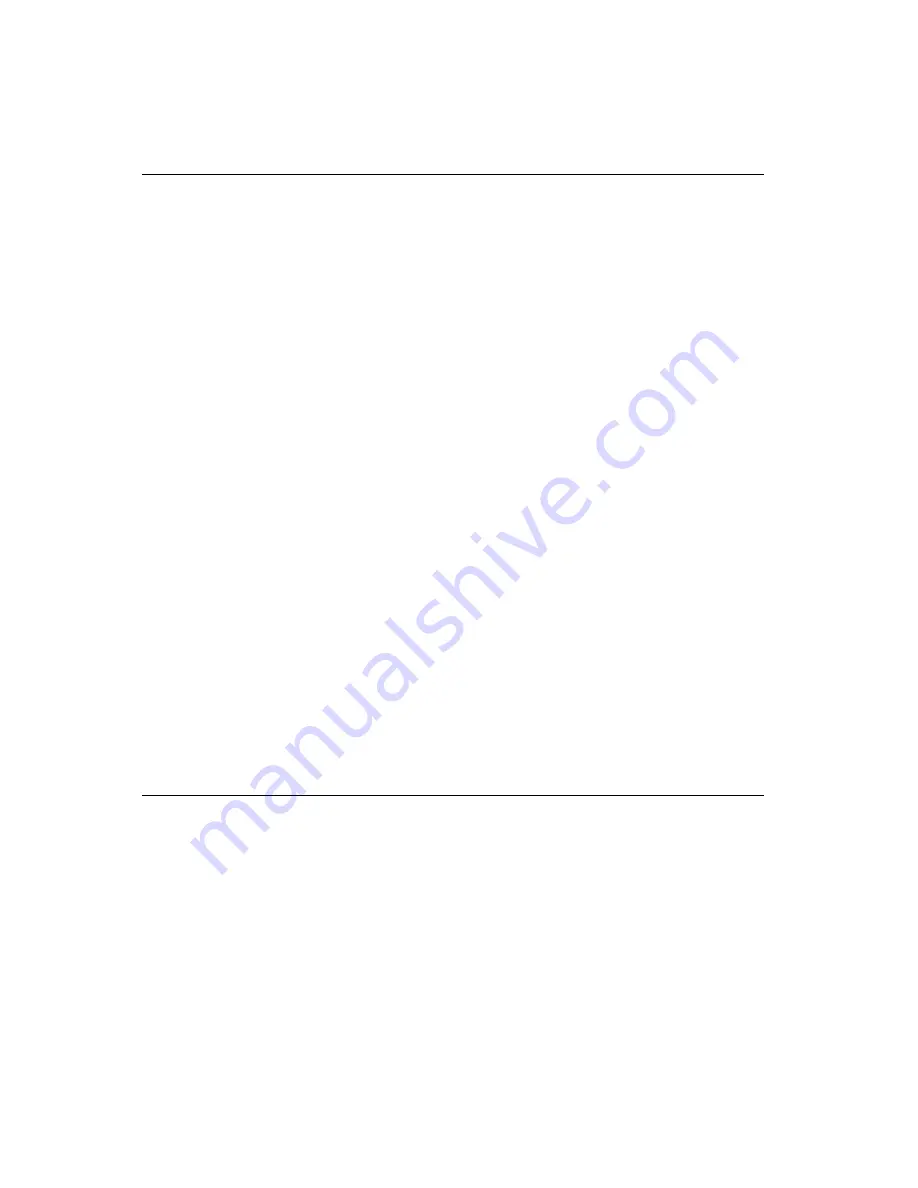
78
PCA-6179 User’s Manual
6.1
Introduction
The PCA-6179 is equipped with a Symbios SYM53C895 single-chip
PCI-to-SCSI host adapter which provides a powerful Ultra2 multitask-
ing interface between your computer’s PCI bus and SCSI devices
(disk drives, CD-ROM drives, scanners, tape backups, removable
media drives, etc.). Up to a total of 15 SCSI devices can be connected
to the SCSI connector through the Symbios SYM53C895.
The SYMBIOS 53C895 is a 16-bit, LVD/SE (Low Voltage Differen-
tial/Single-Ended) SCSI solution for your computer. It can support
both legacy Fast SCSI and Ultra SCSI devices, as well as the newest
LVD Ultra2 SCSI devices.
If you need to configure the SCSI, the onboard SCSI Select configura-
tion utility allows you to change host adapter settings without opening
the computer or handling the board. The SCSI Select utility also
contains a utility to low-level format and verifies the disk media on
your hard disk drives.
Note:
If any peripheral is attached to the Ultra2 SCSI
segment and is running at SE mode, one or more
Ultra/Ultra Wide peripherals will be attached to the
Ultra2 SCSI segment and will cause the Ultra2 SCSI
segment to run at speeds up to 40 MBytes/sec
instead of 80 MBytes/sec.
6.2
Before You Begin
SDMS software requires an IBM PC/AT or compatible computer with
an 80486 or higher microprocessor. An understanding of basic
operating system commands is assumed. In addition, users should
have a general knowledge of the SCSI standard.
Before using the SDMS software, you should configure the Symbios
SCSI controller into your system, taking into account the configura-
tion of other host adapters and system resources (see Section 6.3).
Symbios recommends that you back up all data before making any
changes or installing any software, including the Symbios SCSI
controllers and software. Failure to adhere to this accepted computer
practice may lead to loss of data.
Содержание PCA-6179
Страница 1: ...PCA 6179 Full size socket 370 Intel Pentium III processor based PCI ISA bus CPU card ...
Страница 13: ...Figures Figure 1 1 Board layout main features 8 Figure 1 2 Board layout jumper and connecter locations 11 ...
Страница 14: ......
Страница 15: ......
Страница 36: ...22 PCA 6179 User s Manual ...
Страница 48: ...34 PCA 6179 User s Manual ...
Страница 49: ...Award BIOS Setup This chapter describes how to set the card s BIOS configuration data CHAPTER 3 ...
Страница 68: ...54 PCA 6179 User s Manual ...
Страница 81: ...Chapter 5 LAN Configuration 67 5 In the Select OEM Option window click on OK 6 In the Duplex mode click OK ...
Страница 83: ...Chapter 5 LAN Configuration 69 9 In the Network Settings Change window click on Yes ...
Страница 85: ...Chapter 5 LAN Configuration 71 2 In the System Properties window select the Device Manag er ...
Страница 87: ...Chapter 5 LAN Configuration 73 5 Click on Next 6 Following the highlighted item and click on Next ...
Страница 88: ...74 PCA 6179 User s Manual 7 Click on Have Disk 8 Key in E Pca6179 Lan WIN2000 then click on OK ...
Страница 89: ...Chapter 5 LAN Configuration 75 9 To highlight the following item and click Next 10 Click Next ...
Страница 90: ...76 PCA 6179 User s Manual 11 Click Finish to complete teh installation ...
Страница 96: ...82 PCA 6179 User s Manual ...
Страница 100: ...102 PCA 6179 User s Manual ...
Страница 118: ...120 PCA 6179 User s Manual ...






























