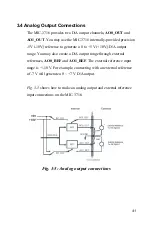28
Testing the Digital Output Functions
Click the
Digital Output
tab to bring up the
Digital Output
test panel
such as the one seen on the next page. By pressing the buttons on each
tab, you can set each digital output channel as
high
or
low
for the
corresponding port.
Fig. 2-11: Digital Output tab on the Device Test dialog box
Содержание MIC-3716
Страница 2: ...ii This page is left blank for hard printing...
Страница 6: ...vi This page is left blank for hard printing...
Страница 8: ...viii Table E 2 D A binary code table 117...
Страница 11: ...1 Introduction 1 CHAPTER...
Страница 17: ...7 Fig 1 1 Installation Flow Chart...
Страница 21: ...11 Installation and Configuration CHAPTER 2...
Страница 40: ...30 This page is left blank for hard printing...
Страница 41: ...31 Signal Connections CHAPTER 3...
Страница 44: ...34 Fig 3 1 I O connector pin assignments for the MIC 3716...
Страница 50: ...40...
Страница 54: ...44 This page is left blank for hard printing...
Страница 55: ...45 Software Programming Overview CHAPTER 4...
Страница 60: ...50 This page is left blank for hard printing...
Страница 61: ...51 Calibration CHAPTER 5...
Страница 77: ...67 Appendixes...
Страница 81: ...71 Appendix B Block Diagrams...
Страница 82: ...72 This page is left blank for hard printing...
Страница 120: ...110 This page is left blank for hard printing...