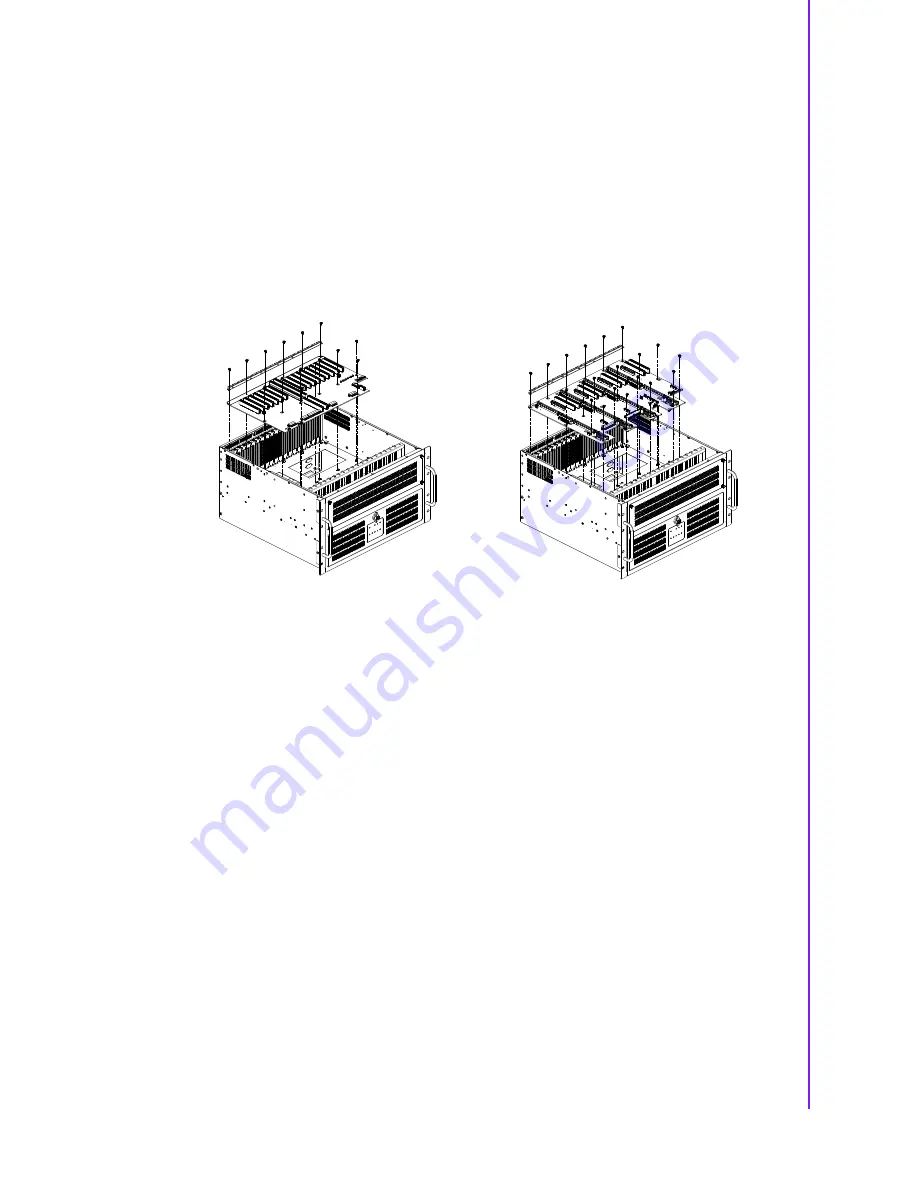
7
IPC-622 User Manual
Chapter 2
S
ystem
Setup
2.2
Backplane Installation
The IPC-622 supports backplanes with up to 20 slots. To install a backplane, please
refer to Figure 2.2 and proceed as follows:
1.
Attach the EMI spring shielding to the backplane. Place the backplane in the
correct location and fasten to the chassis.
2.
For the PICMG1.0 backplane, connect the orange-white wire from connector
HCN1 on the backplane to connector ATXF1 on the CPU card.
3.
Connect the 12-pin AT power connector (to PICMG1.0 backplane), 20-pin (or
24-pin) ATX power connector (to PICMG1.3 backplane), 6-pin +3.3 V, and 6-pin
+5 V power connector from the power supply to the backplane.
Figure 2.2 Backplane installation
PICMG 1.0
PICMG 1.3
Содержание IPC-622 Series
Страница 1: ...User Manual IPC 622 Series 6U Multi Segment Rackmount Industrial Computer Chassis...
Страница 27: ...19 IPC 622 User Manual Chapter 3 Operation Figure 3 8 Replacing the redundant power supply...
Страница 28: ...IPC 622 User Manual 20...
Страница 36: ...IPC 622 User Manual 28 Table 4 22 PWR1 Pin 1 V12 Pin 4 GND Pin 2 GND Pin 5 V5...
Страница 37: ...Appendix A A Exploded Diagram...
Страница 38: ...IPC 622 User Manual 30 A 1 Exploded Diagram Figure A 1 Exploded diagram 1 Figure A 2 Exploded diagram 2...
Страница 39: ...Appendix B B Backplane Options...
Страница 41: ...33 IPC 622 User Manual Appendix B Backplane Options...
















































