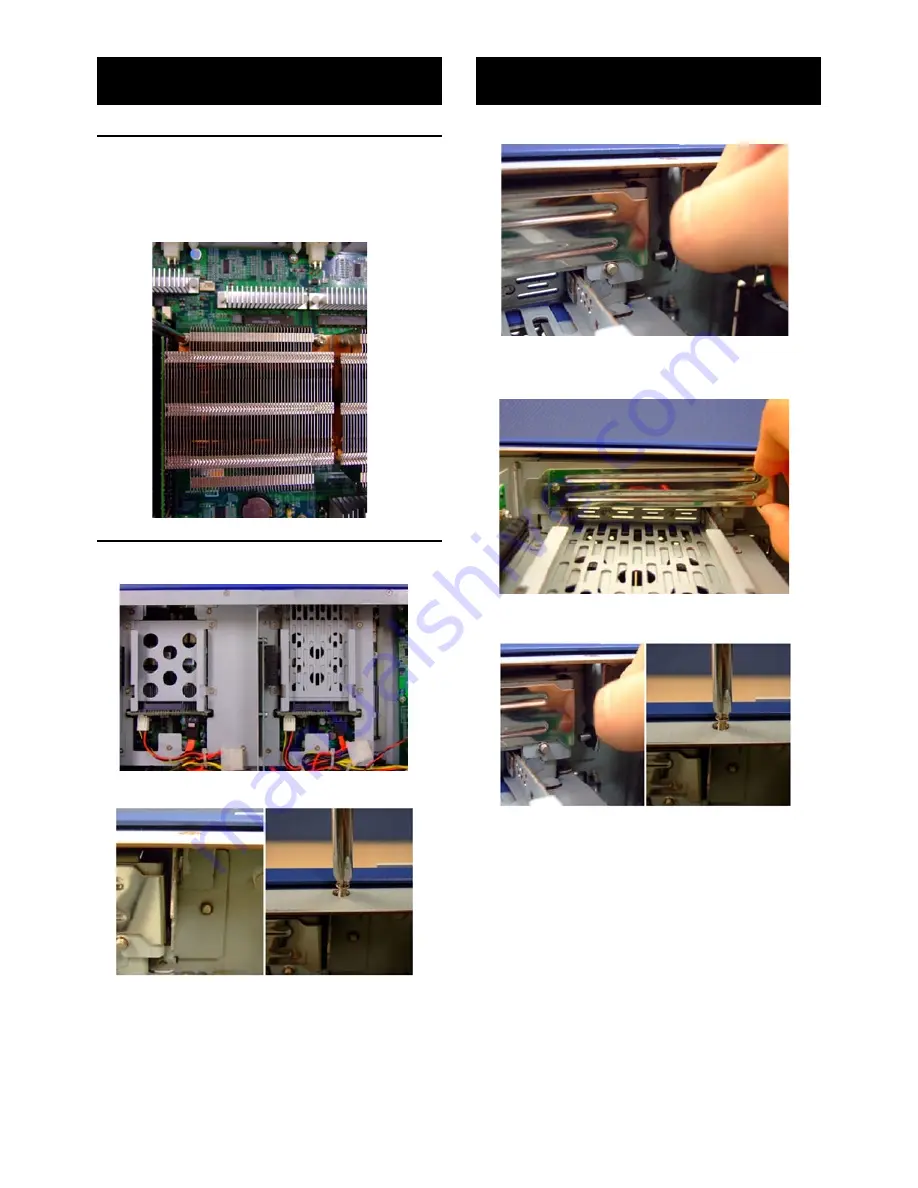
FWA-6500 Startup Manual 3
4. Remove the dummy IO bracket and install the add-on
card.
5. Put the bracket back and screw it in firmly.
Installing the Heat sinks
1. Taking one heat sink at one time, apply a small dab of
heat transfer compound to the top of the installed CPU, and
then align it and carefully lower the heat sink into place.
2. Insert and loosely engage each heat sink screw. Then
screw them in carefully to secure the heat sink.
Installing the Riser Cards
1. There are two screws on the base chassis.
2. Please release the screw and remove the bracket.
3. Remove the bracket.
Installation
Installation









