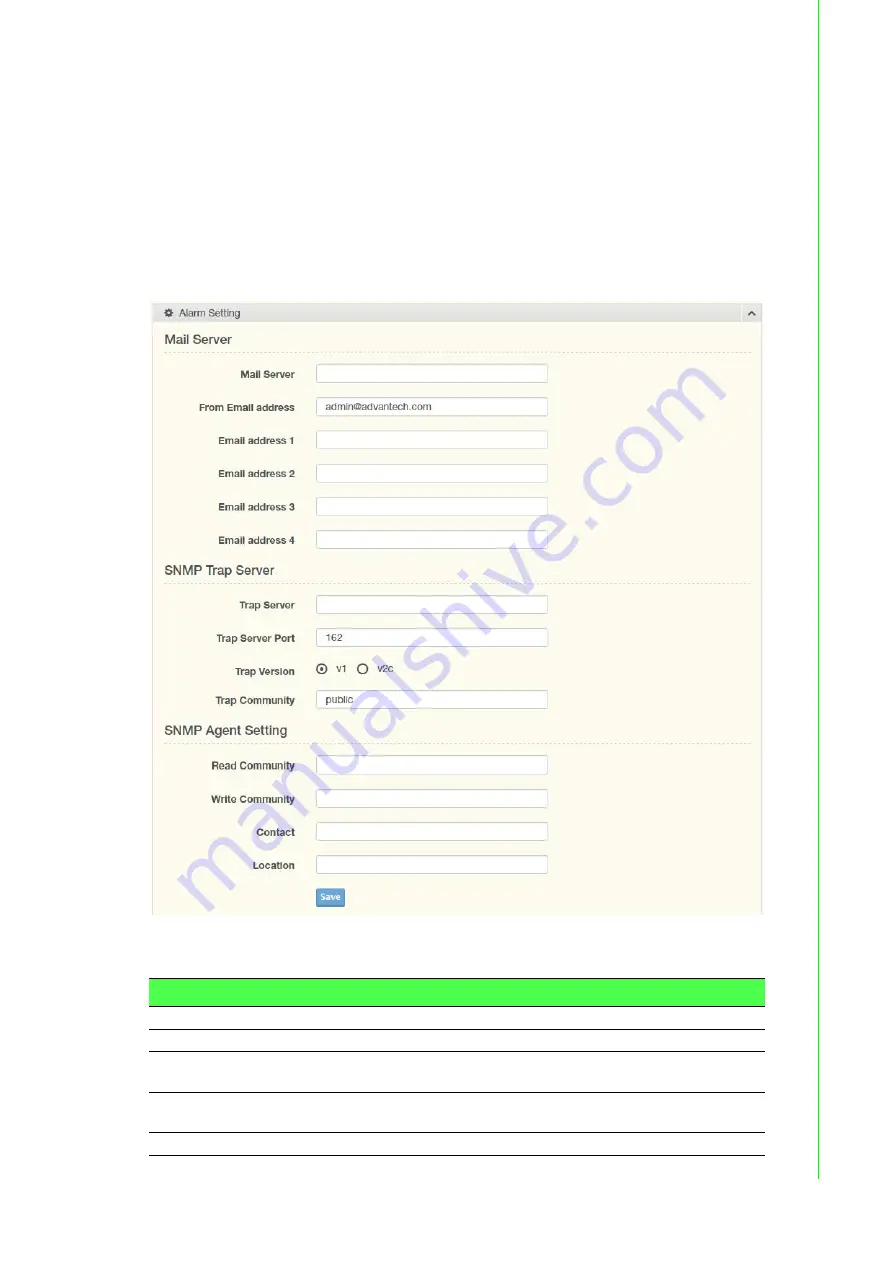
63
EKI-1526(TI) | 1528(TI) User Manual
6.7
Alert
On the Alert Settings page, you may configure how administrators are notified by cer-
tain system, network, configuration, power, and cellular connection events. Rely on
the events, administrators can collect different options for automatic notification.
refers to send an e-mail to a specified mail address.
Trap
refers to send an SNMP
Trap.
Agent
refers to send the SNMP agent setting.
6.7.1
Setting
To access this page, click
Alarm
>
Setting
.
Figure 6.10 Alarm > Setting
The following table describes the items in the previous figure.
Item
Description
Mail Server
Mail Server
This field is for your mail server’s domain name or IP address.
From Email address
This is the e-mail address from which automatic e-mail warnings will
be sent.
Email addresses 1-4 This is the e-mail address or addresses to which the automatic e-mail
warnings will be sent.
SNMP Trap Server
Содержание EKI-1526
Страница 1: ...User Manual EKI 1526 I TI EKI 1528 I TI 8 16 port RS 232 422 485 Serial Device Server Rackmount...
Страница 13: ...Chapter 1 1Overview...
Страница 17: ...Chapter 2 2Getting Started...
Страница 27: ...Chapter 3 3Utility Configuration...
Страница 46: ...Chapter 4 4Selecting An Operating Mode...
Страница 54: ...Chapter 5 5Setting Up Virtual COM Redirector...
Страница 63: ...Chapter 6 6Web Configuration...
Страница 84: ...Chapter 7 7Telnet...
Страница 94: ...Chapter 8 8TCP and UDP Port Numbers...
















































