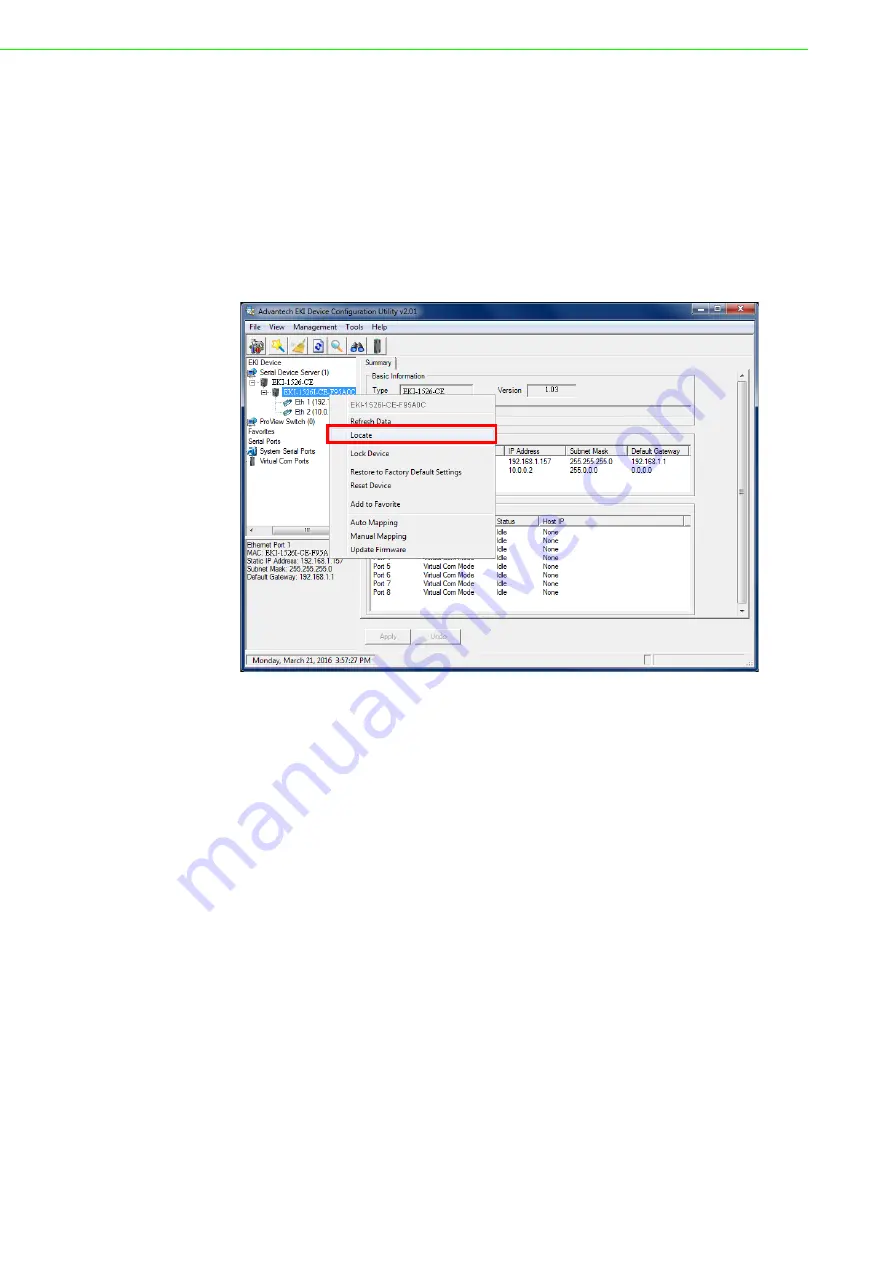
EKI-1526(TI) | 1528(TI) User Manual
28
3.5
Administrator Settings
3.5.1
Locate the Serial Device Server
When several serial device servers are connected to the network, identification of a
specific serial device is possible through the Locate function.
To locate the serial device server:
1.
From the device list frame, locate the desired device and right-click on it to dis-
play the settings menu.
2.
Select
Locate
from the menu.
Figure 3.15 Locate the Serial Device Server
The unit’s Status LED will turn solid amber, and the buzzer will make a beep sound
until you click
Stop Locate
.
Содержание EKI-1526
Страница 1: ...User Manual EKI 1526 I TI EKI 1528 I TI 8 16 port RS 232 422 485 Serial Device Server Rackmount...
Страница 13: ...Chapter 1 1Overview...
Страница 17: ...Chapter 2 2Getting Started...
Страница 27: ...Chapter 3 3Utility Configuration...
Страница 46: ...Chapter 4 4Selecting An Operating Mode...
Страница 54: ...Chapter 5 5Setting Up Virtual COM Redirector...
Страница 63: ...Chapter 6 6Web Configuration...
Страница 84: ...Chapter 7 7Telnet...
Страница 94: ...Chapter 8 8TCP and UDP Port Numbers...






























