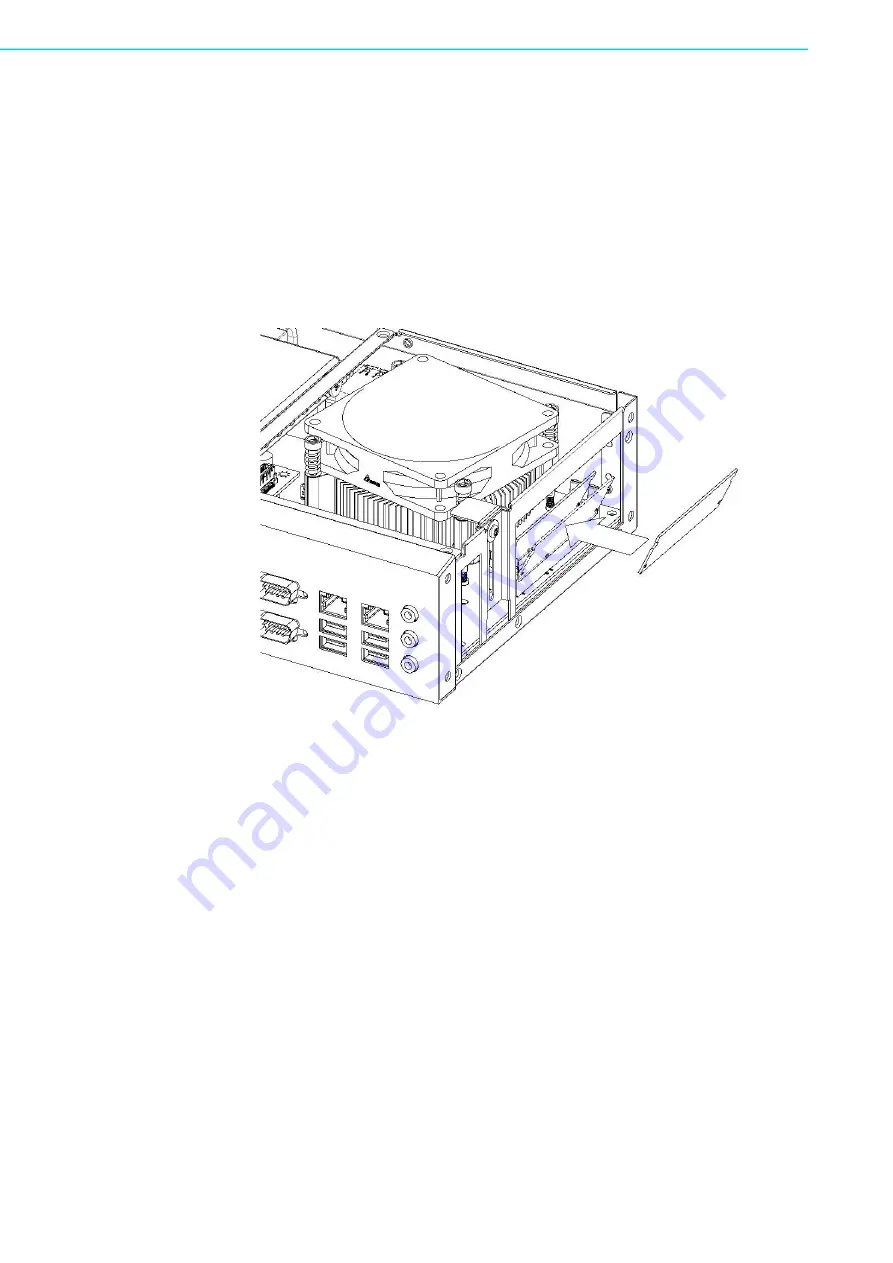
AIIS-3411 User Manual
16
2.4
Memory Installation
1.
Remove top cover.
2.
Insert the memory module into the SODIMM socket.
3.
Reinstall top cover.
Installation de mémoire
1.
Retirez le capot supérieur.
2.
Insérez le module de mémoire dans le socket SODIMM.
3.
Réinstallez le capot supérieur.
Figure 2.13 Memory Installation
Содержание AIIS-3411 Series
Страница 1: ...User Manual AIIS 3411 Machine Vision System Computer ...
Страница 8: ...AIIS 3411 User Manual viii ...
Страница 12: ...AIIS 3411 User Manual xii ...
Страница 13: ...Chapter 1 1 General Introduction This chapter gives background information on the AIIS 3411 series ...
Страница 36: ...AIIS 3411 User Manual 24 ...
Страница 37: ...Chapter 3 3 AMI BIOS Setup ...
Страница 48: ...AIIS 3411 User Manual 36 3 2 2 8 Super IO Configuration Figure 3 11 Super IO Configuration ...
Страница 64: ...AIIS 3411 User Manual 52 ...
Страница 65: ...Chapter 4 4 Software Installation This chapter introduces driver installation ...
Страница 69: ...57 AIIS 3411 User Manual Chapter 4 Software Installation ...
Страница 70: ...AIIS 3411 User Manual 58 ...
Страница 71: ...Appendix A A Programming the Watchdog Timer ...
Страница 79: ...Appendix B B 32 bit DIO Signal Connections ...
Страница 82: ...AIIS 3411 User Manual 70 ...
Страница 83: ...Appendix C C Exploded Diagram Parts List ...
Страница 84: ...AIIS 3411 User Manual 72 C 1 Exploded Diagram Figure C 1 Exploded Diagram ...






























