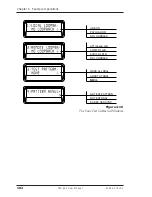Chapter 4. Example Operations
61200.076L2-1
TSU 600 User Manual
103
With the cursor on 1)REMOTE LOOPBK,
Enter
activates the submenu. Scroll to select a setting for
PAYLOAD in the data field. When selected, press
Enter
to activate.
This initiates the transmission of a loop-up code
toward the far end (see Figure 4-17).
Figure 4-17
Screen that Appears During Loopback Verification
The TSU 600 verifies that the far end has gone into
loopback by verifying the receipt of the code at the
originating end. While waiting for loopback verifica-
tion, the TSU displays
Looping
.
When completed, scroll or use number
3
to select
3)PATTERN. Use
Enter
key to activate the Pattern
submenu. For Remote Loopback, scroll to select QRSS
All DS0s and
Enter
to activate the selection (see Figure
4-18).
Figure 4-18
Test Pattern Screen for QRSS all DS0s
The TSU 600 begins to automatically check for syn-
chronization and bit errors.
Содержание TSU 600
Страница 1: ...61200 076L2 1B July 1997 TSU 600 USER MANUAL Part Number 1200076L2 1200076L2 DC...
Страница 4: ...Table of Contents...
Страница 96: ...Chapter 3 Operation 84 TSU 600 User Manual 61200 076L2 1...
Страница 103: ...Chapter 4 Example Operations 61200 076L2 1 TSU 600 User Manual 91 Figure 4 4 First Two Network NI Menu Items...
Страница 118: ...Chapter 4 Example Operations 106 TSU 600 User Manual 61200 076L2 1...
Страница 126: ...Appendix C System Configuration Charts 114 TSU 600 User Manual 61200 076L2 1...
Страница 128: ...Appendix D TSU 600 System Messages 116 TSU 600 User Manual 61200 076L1 1...