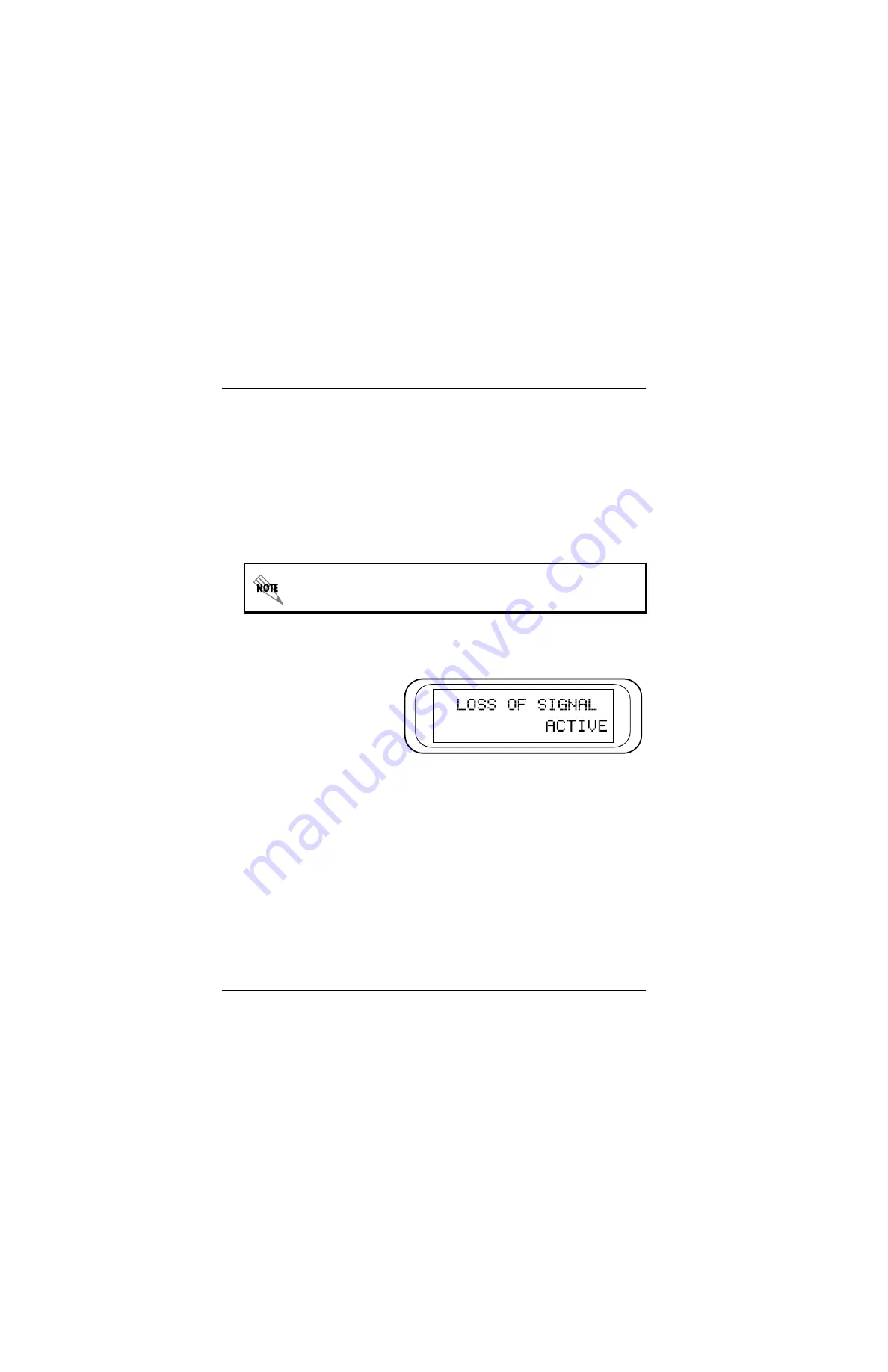
Chapter 3. Operation
3-14
T1 ESF CSU ACE User Manual
61203025L1-1
Terms that occur on the series of screens begun in Figure 3-11
include the following:
SES
Number of severely errored seconds
ES
Number of errored seconds
%AV
Percent of available seconds
%EF
Percent of error free seconds
CVs
Number of code violations
Continue with standard operation procedures to exit the display.
2)NI ERR/ALM, Submenu of 1)STATUS
The NI ERR/ALM menu is used for viewing currently active/
inactive errors and alarms on the network interface.
Figure 3-12. First Current NI Errors/Alarms Screen
The up and down
SCROLL
keys are used to access the complete
display of the errors/alarms that are currently active. The alarms
and errors which can be seen are shown below:
Loss of Signal
No pulses received at NI
AIS Alarm
Unframed all-ones received at NI
Out of Frame
No framing pattern sync at NI
Yellow Alarm
Receiving yellow alarm pattern from NI
Red Alarm
LOS (loss of signal)/out of frame (OOF)
causing red alarm at NI
Since only the user’s copy of performance data is cleared by the T1 ESF
CSU ACE, the data displayed here might be different from the data being
sent to the network as maintenance message data.
Содержание Cable T1 ESF CSU ACE
Страница 1: ...T1 ESF CSU ACE User Manual Part Number 1203025L1 61203025L1 1C May 2001 ...
Страница 16: ...Table of Contents xvi T1 ESF CSU ACE User Manual 61203025L1 1 ...
Страница 20: ...List of Tables xx T1 ESF CSU ACE User Manual 61203025L1 1 ...
Страница 82: ...Appendix D Glossary D 10 T1 ESF CSU ACE User Manual 61203025L1 1 ...
Страница 86: ...Index Index 4 T1 ESF CSU ACE User Manual 61203025L1 1 ...
















































