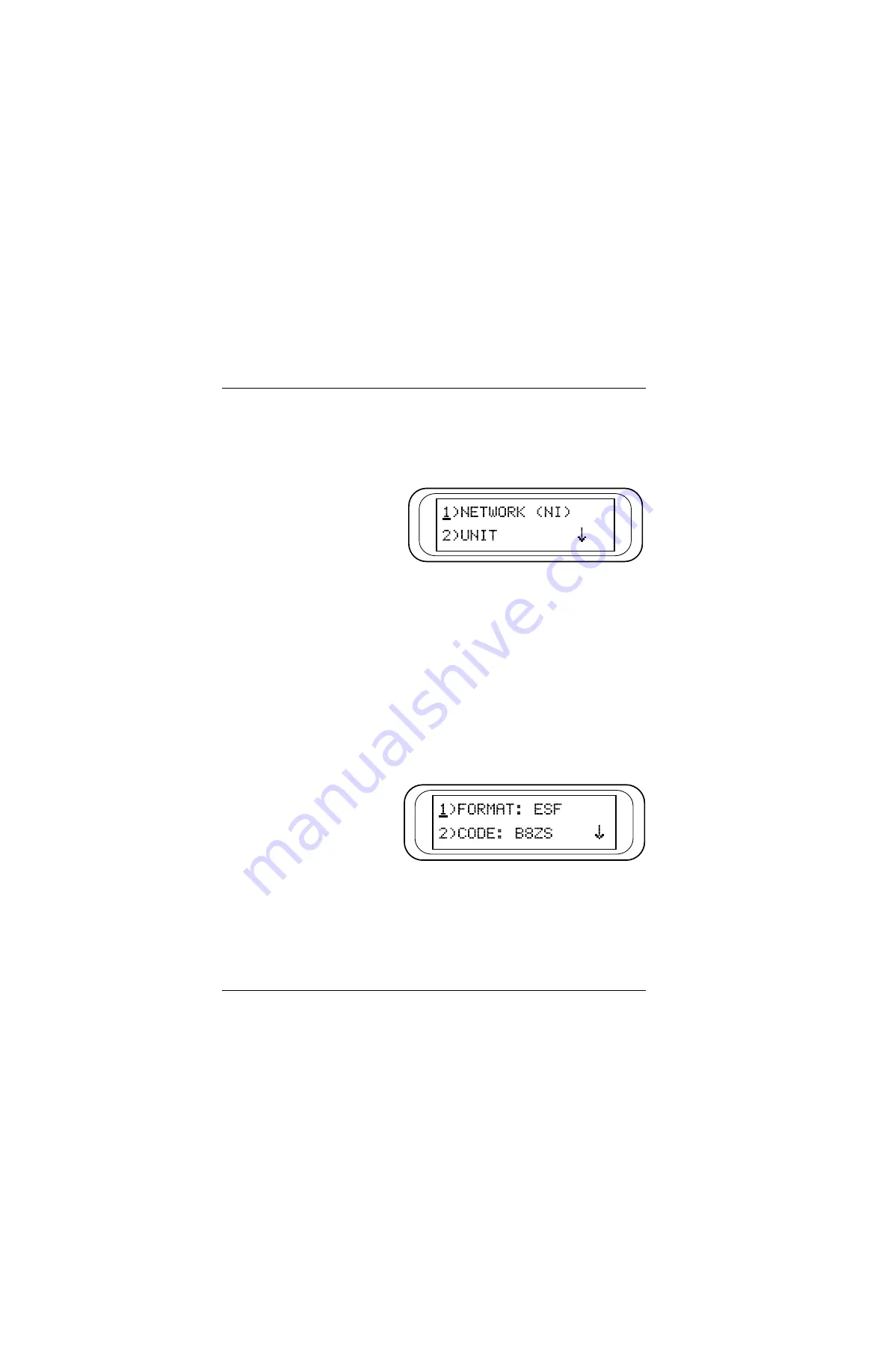
Chapter 3. Operation
3-4
T1 ESF CSU ACE User Manual
61203025L1-1
2.
With the cursor on the number 2), press the Enter key. The unit
responds by displaying the first two available submenu fields.
The cursor is on the first field. If there are more than two menu
fields, a down arrow is visible on the lower right corner. See
Figure 3-3.
Figure 3-3. Menu with Additional Item(s) Not Shown
Selecting a Submenu Item
To select the desired submenu item (similar to selecting a Main
menu item), follow these steps:
1.
Use the up and down
SCROLL
keys to place the cursor on the
desired menu item, in this example 1)NETWORK (NI). See
Figure 3-3.
2.
The unit responds by displaying the first two available data
field items. The cursor is on the number of the first item. When
there are more than two data field items for the selected
submenu, a down arrow is visible on the lower right corner. See
Figure 3-4.
Figure 3-4. Submenu Indicating Additional Items Not Shown
Содержание Cable T1 ESF CSU ACE
Страница 1: ...T1 ESF CSU ACE User Manual Part Number 1203025L1 61203025L1 1C May 2001 ...
Страница 16: ...Table of Contents xvi T1 ESF CSU ACE User Manual 61203025L1 1 ...
Страница 20: ...List of Tables xx T1 ESF CSU ACE User Manual 61203025L1 1 ...
Страница 82: ...Appendix D Glossary D 10 T1 ESF CSU ACE User Manual 61203025L1 1 ...
Страница 86: ...Index Index 4 T1 ESF CSU ACE User Manual 61203025L1 1 ...















































