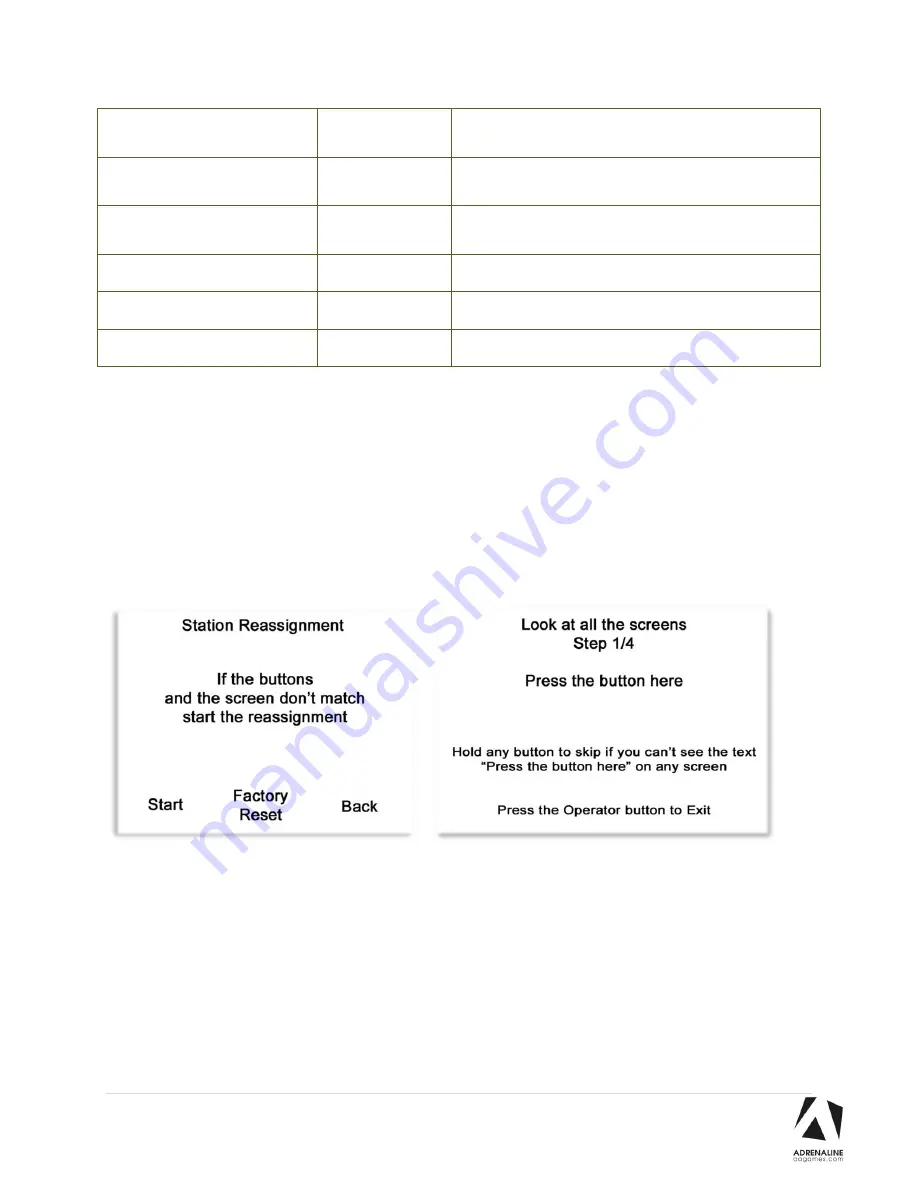
Crazy Tower Arcade Manual V7.1
Chapter 05
–
Operator Menu
17 |
P a g e
Update By USB
Reboot the unit to update the game via a previously
downloaded file copied on a USB flash drive.
Game Stats
N/A
Shows the Stats Screen.
Clear Credits
N/A
Resets the Inserted credits to 0 if more than 40 credits
are entered.
Station Reassignment
N/A
To edit the button and player positions.
Quit Game
N/A
Exits the game and returns to the Windows desktop.
Resume Game
N/A
Exits the Operator Menu and returns to the game.
Station Reassignment
If the Coins and/or Speakers doesn’t work for all 4 stations, you can do a
Factory Reset
to restore the 4
players positions.
If you have a defective projector, during the time you are waiting the replacement, you can recalibrate
the positions one by one by choosing Start and pressing each working station positions.
Содержание Crazy Tower Arcade
Страница 19: ...Crazy Tower Arcade Manual V7 1 Chapter 06 Service Repair 19 P a g e Version GTX 1060 video card ...
Страница 41: ...Crazy Tower Arcade Manual V7 1 Chapter 08 Diagrams Schematics 41 P a g e Power Distribution Schematics ...
Страница 42: ...Crazy Tower Arcade Manual V7 1 Chapter 08 Diagrams Schematics 42 P a g e Players Wiring Current version ...
Страница 43: ...Crazy Tower Arcade Manual V7 1 Chapter 08 Diagrams Schematics 43 P a g e Players Wiring Version 1 Discontinued ...
Страница 46: ...Crazy Tower Arcade Manual V7 1 Chapter 08 Diagrams Schematics 46 P a g e RGB LED Wiring ...














































