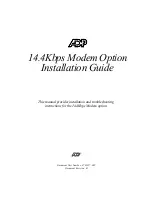14.4Kbps Modem Option Installation
10
ADP Incorporated
9. Configure all other timeclocks, which are connected by RS-485 at the remote
site with these parameter values:
!
Modem Option (Modem not installed)
Configure 0 for Procedure 9, Step 1
!
Baud Rate
(Same as timeclock with modem, Procedure 10, Step 1)
!
10 mSec Delay (Default)
Enter 132 for Procedure 10, Step 2.
(Add 128 to the current value plus 4 for the end of text indicator.)
10. At the eTIME site, be sure that the modem is connected to the PC and working
properly. Follow the instructions supplied by the modem manufacturer when
making this connection.
11. Connect the eTIME modem to a live phone line.
Note
Between the eTIME PC and eTIME modem, it is recommended that you turn off hardware
(RTS/CTS) flow control for DOS and turn it on for Windows.
For future reference, consult the table in
“Timeclock Configuration Quick Reference”
at
the end of this document for a summary of the steps involved in timeclock
configuration.
Содержание 14.4Kbps
Страница 4: ...iv ADP Incorporated ...
Страница 14: ...14 4Kbps Modem Option Installation 14 ADP Incorporated ...