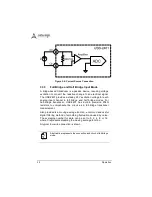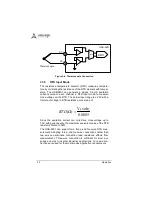38
Operation
3.6.2
General Purpose Timer/Counter
The USB-2401 is equipped with one general purpose timer/coun-
ter featuring:
X
Count up/down controllable by hardware or software
X
Programmable counter clock source (internal clock up to
80MHz, external clock up to 10 MHz)
X
Programmable gate selection (hardware or software con-
trol)
X
Programmable input and output signal polarities (high active
or low active)
X
Initial Count loaded from a software API
X
Current count value readable by software without affecting
circuit operation.
Table 3-4: Timer/Counter Pin Definition
The timer/counter has three inputs that can be controlled via
hardware or software, clock input (GPTC_CLK), gate input
(GPTC_GATE), and up/down control input (GPTC_UD). The
GPTC_CLK input provides a clock source input to the timer/coun-
ter. Active edges on the GPTC_CLK input increment or decrement
the counter. The GPTC_UD input directs the counter to count up
or down (high: count up; low: count down), while the GPTC_GATE
input is a control signal acting as a counter enable or counter trig-
ger signal in different applications. The GPTC_OUT then gener-
ates a pulse signal based on the timer/counter mode set.
All input/output signal polarities can be programmed by software
application. For brevity, all GPTC_CLK, GPTC_GATE, and
GPTC_OUT in the following illustrations are assumed to be active
high or rising-edge triggered.
Pin
Function
Pin
Function
20
GPTC_OUT0 (GPO0)
40
GPTC_OUT1 (GPO1)
19
GPTC_UD (GPI1)
39
GPTC_AUX (GPI3)
18
GPTC_CLK (GPI0)
38
GPTC_GATE (GPI2)
17
NC
37
DGND
Содержание USB-2401
Страница 2: ...ii Revision History Revision Release Date Description of Change s 2 00 Apr 27 2012 Initial release...
Страница 8: ...viii List of Figures This page intentionally left blank...
Страница 10: ...x List of Tables This page intentionally left blank...
Страница 19: ...Introduction 9 USB 2401 Please note that only DAQPilot versions 2 3 0 712 and later can support the USB 2401...
Страница 22: ...12 Introduction Figure 1 3 USB 2401 Module Side View...
Страница 23: ...Introduction 13 USB 2401 Figure 1 4 USB 2401 Module Front View 41 3 114...
Страница 25: ...Introduction 15 USB 2401 Figure 1 7 Module In Stand Front View...
Страница 26: ...16 Introduction Figure 1 8 Module Stand Top View 20 4 20 4 B 26...
Страница 30: ...20 Introduction This page intentionally left blank...
Страница 34: ...24 Getting Started Figure 2 4 Module Pre Rail Mounting Figure 2 5 Module Rail Mounted...
Страница 36: ...26 Getting Started This page intentionally left blank...
Страница 56: ...46 Calibration This page intentionally left blank...