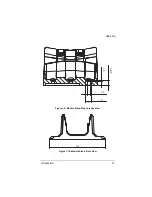8
Introduction
1.5
Software Support
ADLINK provides comprehensive software drivers and packages
to suit various user approaches to system building. In addition to
programming libraries, such as DLLs, for most Windows-based
systems, ADLINK also provides drivers for other application envi-
ronments such as LabVIEW® and MATLAB®. ADLINK also pro-
vides
ActiveX
component
ware
for
measurement
and
SCADA/HMI, and breakthrough proprietary software. All software
options are included in the ADLINK All-in-One CD.
Be sure to install the driver & utility before using the USB-2401
module.
1.6
Driver Support for Windows
1.6.1
UD-DASK
UD-DASK is composed of advanced 32/64-bit kernel drivers for
customized DAQ application development. USB-DASK enables
you to perform detailed operations and achieve superior perfor-
mance and reliability from your data acquisition system. DASK
kernel drivers now support Windows 7/Vista® OS.
1.6.2
DAQPilot
DAQPilot is a SDK with a graphics-driven interface for various
application development environments. DAQPilot represents
ADLINK's commitment to full support of its comprehensive line of
data acquisition products and is designed for the novice to the
most experienced programmer.
As a task-oriented DAQ driver, SDK and wizard for Windows sys-
tems, DAQPilot helps you shorten development time while accel-
erating the learning curve for data acquisition programming.
You can download and install DAQPilot at:
http://www.adlinktech.com/TM/DAQPilot.html
Data transfers
Programmed I/O
I/O Specifications
Содержание USB-2401
Страница 2: ...ii Revision History Revision Release Date Description of Change s 2 00 Apr 27 2012 Initial release...
Страница 8: ...viii List of Figures This page intentionally left blank...
Страница 10: ...x List of Tables This page intentionally left blank...
Страница 19: ...Introduction 9 USB 2401 Please note that only DAQPilot versions 2 3 0 712 and later can support the USB 2401...
Страница 22: ...12 Introduction Figure 1 3 USB 2401 Module Side View...
Страница 23: ...Introduction 13 USB 2401 Figure 1 4 USB 2401 Module Front View 41 3 114...
Страница 25: ...Introduction 15 USB 2401 Figure 1 7 Module In Stand Front View...
Страница 26: ...16 Introduction Figure 1 8 Module Stand Top View 20 4 20 4 B 26...
Страница 30: ...20 Introduction This page intentionally left blank...
Страница 34: ...24 Getting Started Figure 2 4 Module Pre Rail Mounting Figure 2 5 Module Rail Mounted...
Страница 36: ...26 Getting Started This page intentionally left blank...
Страница 56: ...46 Calibration This page intentionally left blank...