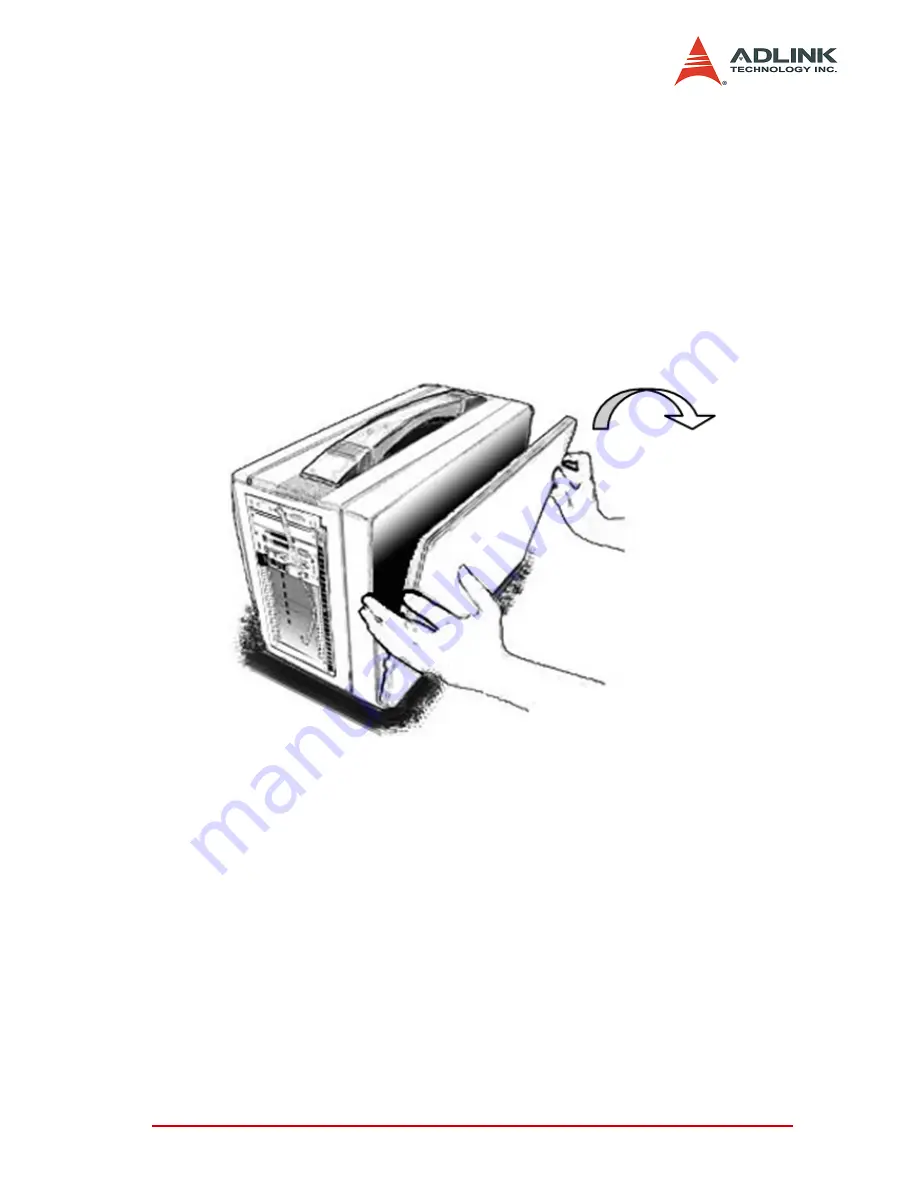
Getting Started
15
2.3 Operation Instructions
How to Release Keyboard and Touch Pad
There are two release buttons located at the top-left and top-right
on the backside of the keyboard. After pressing in these two but-
tons, you can disengage the keyboard from PXIS-2680P. Two
mounting feet located beneath the keyboard and are inserted on
the portable for stability. The keyboard can now be lifted upward
and freely removed for usage.
Figure 2-9: Releasing the Keyboard
How to Replace the Keyboard
To replace the keyboard back into the PXIS-2680P, follow the
steps above in inverse. Note that the keyboard cable should be
put back its proper original lodging on the keyboard. Make sure
that all locking mechanisms are properly secured after the key-
board is pushed back. Never forcibly mount the keyboard to avoid
damaging the PXIS-2680P.
Содержание PXIS-2680P
Страница 4: ......
Страница 14: ...6 Introduction Outline Figure 1 3 PXIS 2680P Front Panel View Figure 1 4 PXIS 2680P Rear View ...
Страница 15: ...Introduction 7 Figure 1 5 PXIS 2680P Left Hand Side View Figure 1 6 PXIS 2680P Right Hand Side View ...
Страница 16: ...8 Introduction ...
Страница 30: ...22 Getting Started ...
Страница 42: ...34 Backplane Overview ...
















































