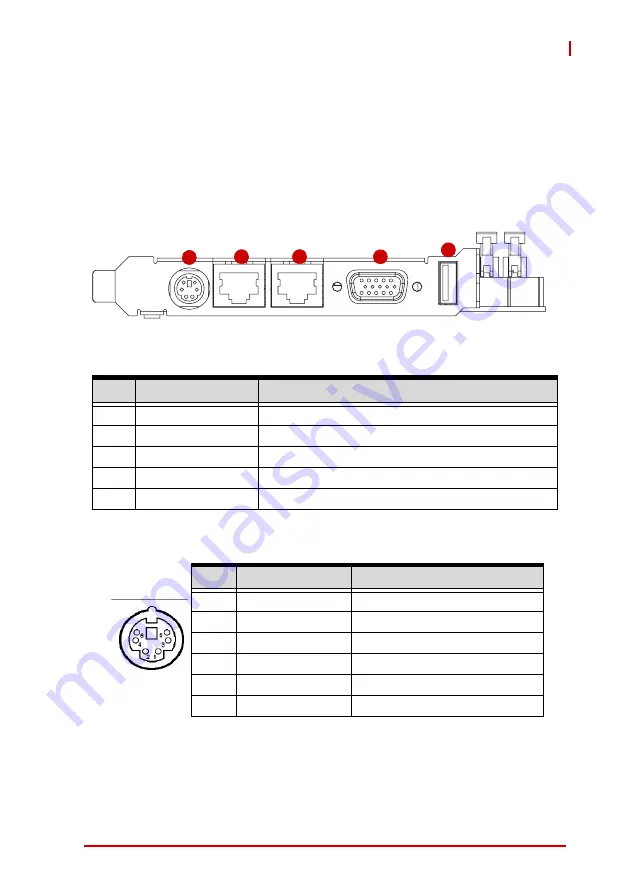
Hardware Information
15
NuPRO-E330
2
Hardware Information
This chapter provides information on the NuPRO-E330 board lay-
out, connector pin assignments, and jumper settings.
2.1
Rear Panel I/O Ports
Figure 2-1: Rear Panel I/O Ports
PS/2 Keyboard/Mouse Port
Connector
Description
1
PS/2 KB/MS port
Connects PS/2 mouse and keyboard via Y cable
2
LAN2 port (RJ-45) Gigabit Ethernet
3
LAN1 port (RJ-45) Gigabit Ethernet (supports Intel® AMT)
4
VGA port
DB-15 connector for CRT or LCD monitor
5
USB 2.0 port
High-speed USB 2.0 port
Pin #
Signal
Function
1
KBDAT
Keyboard Data
2
MSDAT
Mouse Data
3
GND
Ground
4
KBMS5V
Power
5
KBCLK
Keyboard Clock
6
MSCLK
Mouse Clock
1
2
3
4
5
Содержание NuPRO-E330
Страница 6: ...vi Preface This page intentionally left blank ...
Страница 10: ...x Table of Contents This page intentionally left blank ...
Страница 12: ...xii List of Figures This page intentionally left blank ...
Страница 14: ...xiv List of Tables This page intentionally left blank ...
Страница 23: ...Introduction 9 NuPRO E330 1 6 Mechanical Drawing Figure 1 2 NuPRO E330 Board Dimensions Dimensions in mm ...
Страница 40: ...26 Hardware Information This page intentionally left blank ...
Страница 48: ...34 Getting Started This page intentionally left blank ...
Страница 88: ...74 BIOS Setup This page intentionally left blank ...






























