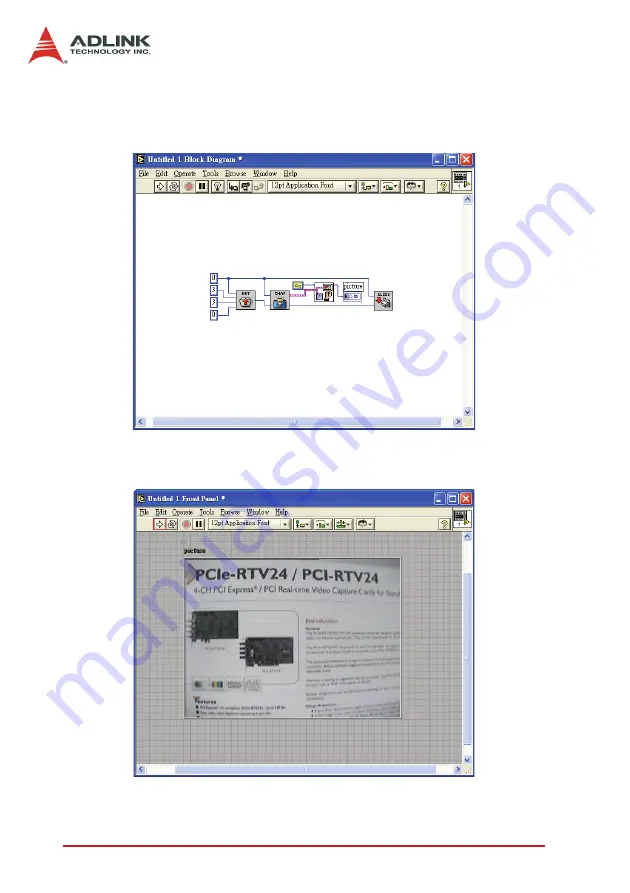
154
Programming
Guide
2. Create
Constant
or
Control
to each input and connect
these VIs. In order to show the captured frame on the
front panel, we also drag and drop another VI provided
by LabVIEW, named
Draw Flattened Pixmap.vi
.
3. Push the upper left
Run
button and you can see a cap-
tured frame on the front panel.
Содержание cRTV-24
Страница 4: ......
Страница 8: ...List of Tables iv Table 5 2 C C Data Types 83 Table 5 3 Pixel Data 122 ...
Страница 10: ......
Страница 18: ...8 Introduction ...
Страница 34: ...24 Hardware Reference Figure 2 8 STRG Address Jumpers ...
Страница 55: ...Installation Guide 45 Figure 3 2 cRTV 24 3U cPCI ...
Страница 61: ...Installation Guide 51 ...
Страница 62: ...52 Installation Guide ...
Страница 64: ...54 Installation Guide The Device Manager should be as follows ...
Страница 67: ...Installation Guide 57 ...
Страница 68: ...58 Installation Guide 3 When the following window appears please click Con tinue Anyway ...
Страница 70: ...60 Installation Guide The Device Manager should be as follows ...
Страница 72: ...62 Installation Guide 3 Click the Finish button to finish the installation ...
Страница 76: ...66 Installation Guide ...
Страница 78: ...68 ViewCreatorPro Utility 4 2 Component Description Start the utility and the view should like below ...
Страница 144: ...134 Function Library ...
Страница 148: ...138 Programming Guide Video Proc Amp ADLink Bt878 Crossbar filter Select video input before or during video previewing ...
Страница 174: ...164 Programming Guide ...















































