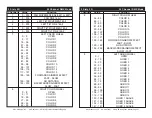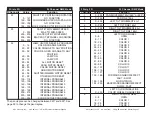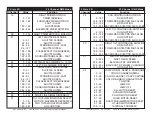ADJ Products, LLC - www.adj.com - 3 Sixty 2R Instruction Manual Page 40
ADJ Products, LLC - www.adj.com - 3 Sixty 2R Instruction Manual Page 41
missing) or there is a stepper motor failure (defective motor or a
defective motor IC drive on the main PCB).
05Er – COLOR WHEEL error:
This message will appear after a fixture reset, if the head’s mag-
netic-indexing circuit malfunctions (sensor failed or magnet is
missing) or there is a stepper motor failure (defective motor or a
defective motor IC drive on the main PCB).
06Er – FIXED GOBO WHEEL error:
This message will appear after a fixture reset, if the magnetic-
indexing circuit malfunctions (sensor failed or magnet is miss-
ing) or there is a stepper motor failure (defective motor or a
defective motor IC drive on the main PCB).
3 Sixty 2R
Error Codes
Universal DMX Control:
This function allows you to use a uni-
versal DMX-512 controller such as the Elation
®
DMX Operator™
or Elation
®
Show Designer™ to control head movement, the color
wheel, gobo wheel, prism, master dimmer, shutter (strobe), and vari-
ous other features. A DMX controller allows you to create unique pro-
grams tailored to your individual needs.
1. The 3 Sixty 2R has a 21 Channel mode, 24 Channel mode, and
32 Channel mode. See pages 43-64 for detailed description of
the DMX traits.
2. To control your fixture in DMX mode, follow the set-up procedures
on pages 13-15 as well as the set-up specifications that are
included with your DMX controller.
3. Use the controller’s faders to control the various DMX fixture traits.
4. This will allow you to create your own programs.
5. Follow the directions on pages 36-37 to select your DMX Channel
mode, and follow the instruction on page 17 to set the DMX
address.
6. For longer cable runs (more than a 100 feet) use a terminator on
the last fixture.
7. For help operating in DMX mode consult the manual included
with your DMX controller.
Stand-Alone (Sound Active or Auto Program):
This mode allows
a single unit to run to the beat of the music or run through a built-in
program.
AUTO PROGRAM:
1. Access the main menu, and press the UP or DOWN buttons so
that “Function” is highlighted, then press ENTER.
2. Press the UP or DOWN buttons until “Auto Program” is dis-
played, and press ENTER.
3. Either “Master” or “Alone” will be displayed. Using the UP or
DOWN buttons select “Alone” and press ENTER.
SOUND ACTIVE:
1. Access the main menu, and press the UP or DOWN buttons so
that “Function” is highlighted, then press ENTER.
2. Press the UP or DOWN buttons until “Sound Control” is dis-
played, press ENTER.
3. Either “Master” or “Alone” will be displayed. Using the UP or
3 Sixty 2R
Operation