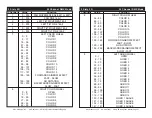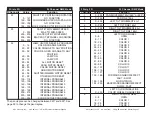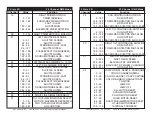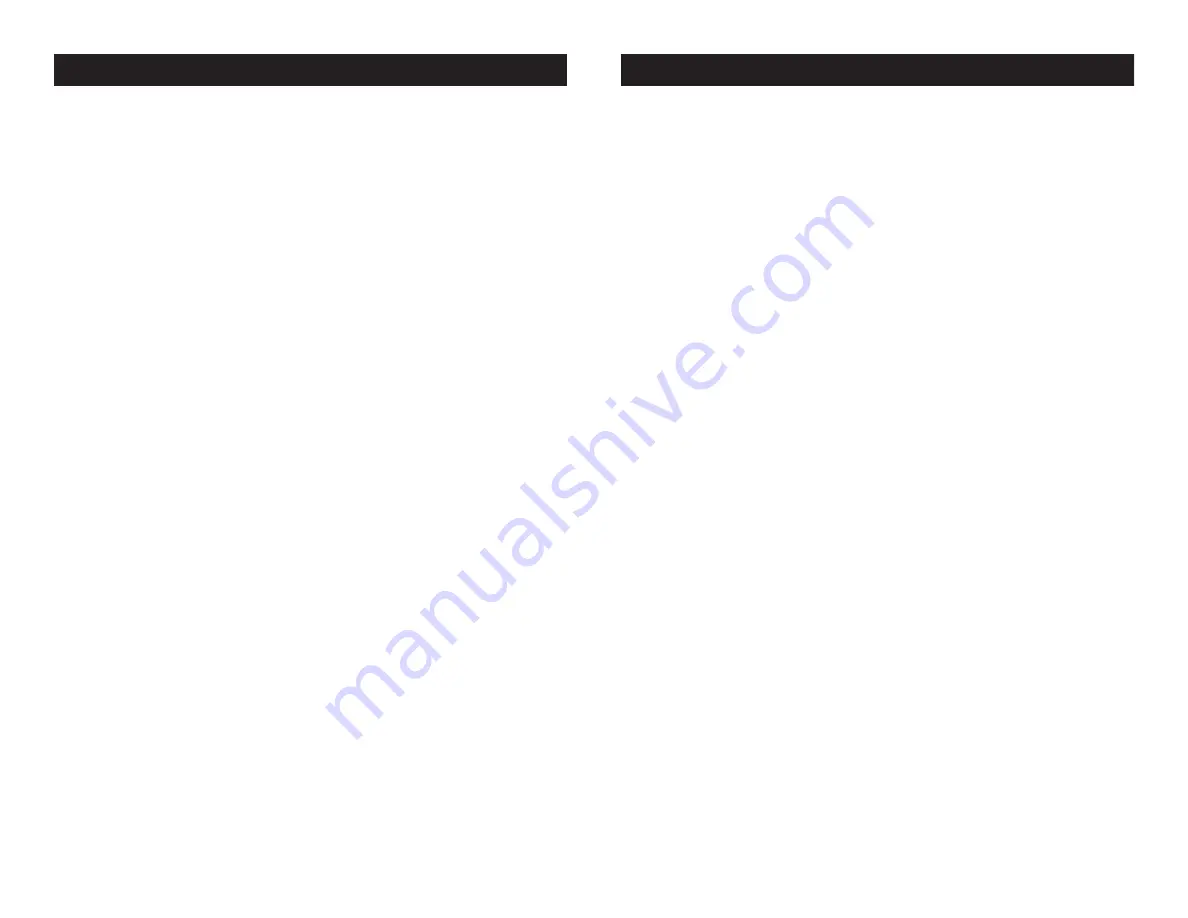
ADJ Products, LLC - www.adj.com - 3 Sixty 2R Instruction Manual Page 32
3 Sixty 2R
System Menu
ADJ Products, LLC - www.adj.com - 3 Sixty 2R Instruction Manual Page 33
3 Sixty 2R
System Menu
ENTER.
2. Press the UP or DOWN buttons until “Display Setting” is dis-
played, press ENTER.
3. Press UP or DOWN buttons, until “Display Shutoff Time” is dis-
played, and press ENTER.
4. “05m” (5 minutes) will be displayed, use the UP and DOWN but-
tons to adjust the shutoff time between 02m-60m or “Off”.
5. Press ENTER to confirm your selection or press MODE/ESC to
exit.
Display Reverse - With this function you can rotate (flip) the display
180 degrees.
1. Press the MODE/ESC button to access the main menu. Press the
UP or DOWN buttons so that “Personality” is highlighted, then press
ENTER.
2. Press the UP or DOWN buttons until “Display Setting” is dis-
played, press ENTER.
3. Press UP or DOWN buttons, until “Display Reverse” is displayed,
and press ENTER.
4. Either “Off” or “On” will be displayed, use the UP and DOWN but-
tons to toggle between.
5. Press ENTER to confirm your selection or press MODE/ESC to
exit.
Key Lock - With this function activated the buttons will lock autom-
matically after 15 seconds.
1. Press the MODE/ESC button to access the main menu. Press the
UP or DOWN buttons so that “Personality” is highlighted, then press
ENTER.
2. Press the UP or DOWN buttons until “Display Setting” is dis-
played, press ENTER.
3. Press UP or DOWN buttons, until “Key Lock” is displayed, and
press ENTER.
4. Either “Off” or “On” will be displayed, use the UP and DOWN but-
tons to toggle between.
5. Press ENTER to confirm your selection or press MODE/ESC to
exit.
Temperature C/F - With this function, you can change the tempera-
ture display to show either Celsius or Fahrenheit.
1. Press the MODE/ESC button to access the main menu. Press the
UP or DOWN buttons so that “Personality” is highlighted, then press
ENTER.
2. Press UP or DOWN buttons, until “Temperature C/F” is dis-
played, and press ENTER.
3. Either “Celsius” or “Fahrenheit” will be displayed, use the UP and
DOWN buttons to toggle between.
4. Press ENTER to confirm your selection or press MODE/ESC to
exit.
Initial Status- In this menu you are able to check the initial effect
position.
1. Press the MODE/ESC button to access the main menu. Press the
UP or DOWN buttons so that “Personality” is highlighted, then press
ENTER.
2. Press the UP or DOWN buttons until “Initial Status” is displayed,
press ENTER.
3. “XXX” will be displayed. “XXX” represents the current effect posi-
tion.
4. Press ENTER or press MODE/ESC to exit.
Reset Default - This will reset the unit to all default settings.
1. Press the MODE/ESC button to access the main menu. Press the
UP or DOWN buttons so that “Personality” is highlighted, then press
ENTER.
2. Press the UP or DOWN buttons until “Reset Default” is displayed,
press ENTER.