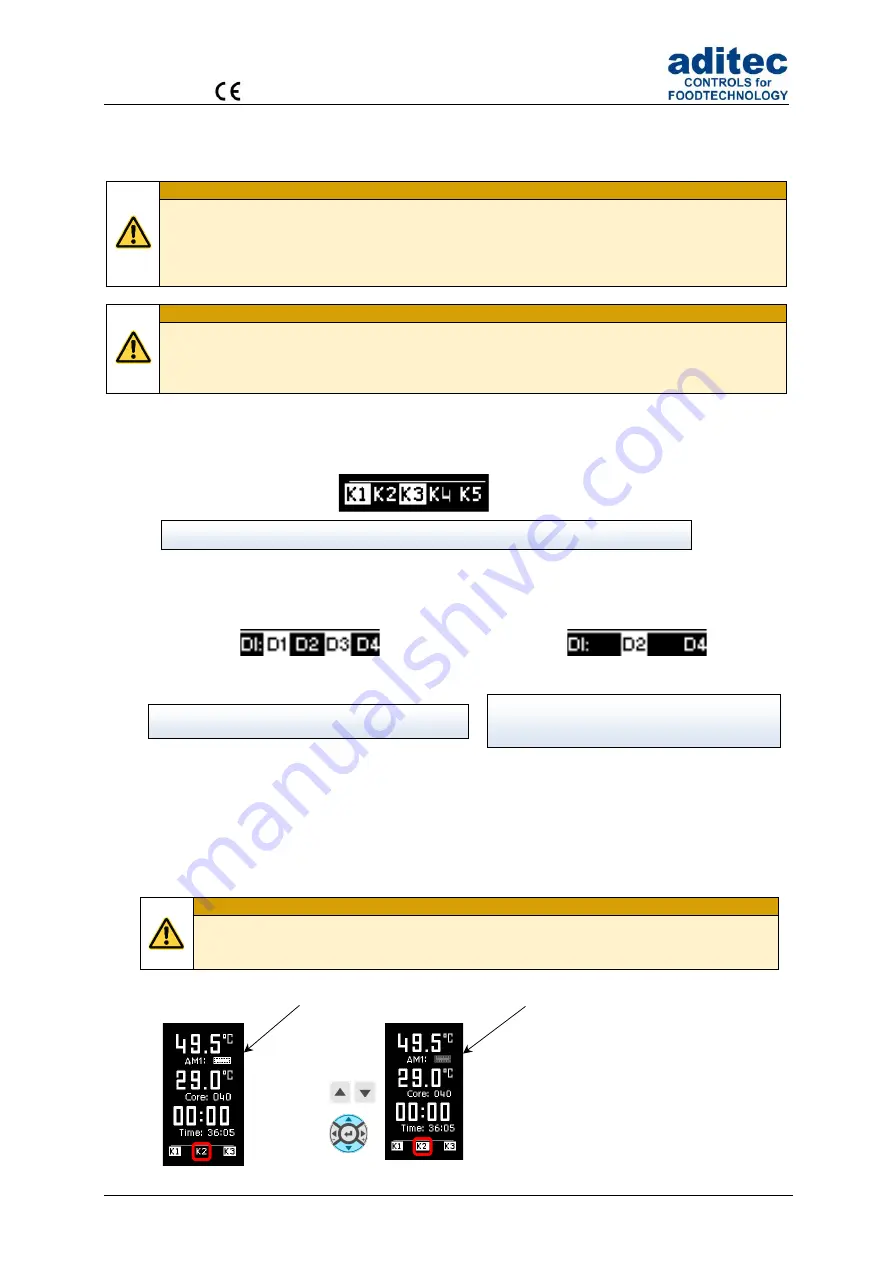
User Manual MKA 500 / MKA 800
Conforms to
Issue 21.02.2023_01 Page 31
If additional nominal values
(e.g. FC-value, Delta temperature, optional regulators)
or aggregate
buttons have been enabled, the relevant nominal and actual values are displayed in operating
mode and can be changed transiently.
Be aware
If you change a nominal value while a step is running, then this value applies only for the
duration of the current step. The value is not saved and is only valid until the step ends. If
you want to save nominal values permanently, you have to change them in "Programming
mode", page 24.
Be aware
In waiting mode nominal values can only be changed in the manual program (Prg:00),
directly in operating mode. Changing nominal values in a standard program is only possible
when you are in programming mode.
7.1.1 Aggregate/relais and digital inputs display
On the status bar all relays and their status are shown.
All digital inputs (if configured) are shown on the status bar together with their respective
operating status.
Digital inputs D1, D2, D3, D4
have been configured.
Digital inputs D2 and D4
have been configured.
7.1.2 Aggregate modules
If aggregate modules have been enabled, you can influence them. Types of modules available,
options for entering values and the unit scale in which these values are entered, all depend on
the configuration and are determined by the manufacturer. Please ask your service technician
for further information.
Be aware
These changes are only valid in the current step. They are not permanently saved
and only apply until the end of the step!
D1
closed
- D2
open
- D3
closed
- D4
open
D1
does not exist
- D2
closed
-
D3
does not exist
- D4
open
Relay K1 on -- Relay K2 off -- Relay K3 on - Relay K4 off -- Relay K5 off
Aggregate module
(e.g. as a button for actuating relay K2)
Changing
nominal value
MKA 500
MKA 800
















































