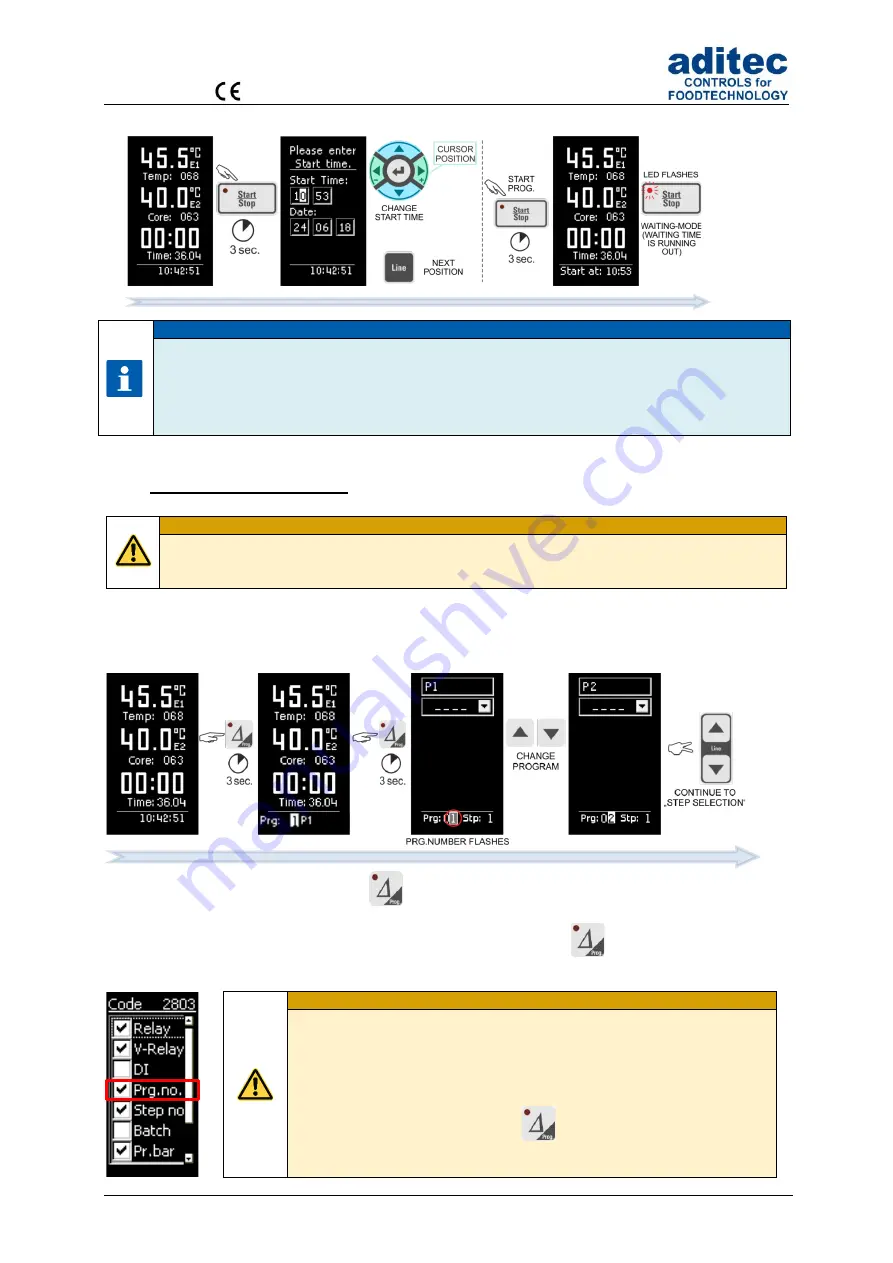
User Manual MKA 500 / MKA 800
Conforms to
Issue 21.02.2023_01 Page 24
6.3.6 Starting a programms with starting time MKA 800
Hint
While the waiting time interval is running, the LED
in the „Start/Stop“button will be flashing. If
you press this button, waiting mode will be terminated and the controller will return to standby
mode.
By pressing the
„Line“ button for about 3 seconds, the start process can be terminated.
6.4 Programming mode
Be aware
Access to programming mode is only possible when the pre-set number of programs is
higher than 0
(please ask your service technician).
6.4.1 Programming mode MKA 500
6.4.1.1 Program
– Step selection
When you press function button Delta
and keep it pressed, the program selection function on
the status bar will be activated. Now you can change the program.
If you are in program selection mode and you press the Delta button
again, programming
mode will be started.
Be aware
"Prg.no." has to be selected under "Profiles
→
Status bar" (see item
8.3 "Status bar display", page 36
If this is not the case, the controller will go straight into programming
mode the first time you press the
button longer.






























