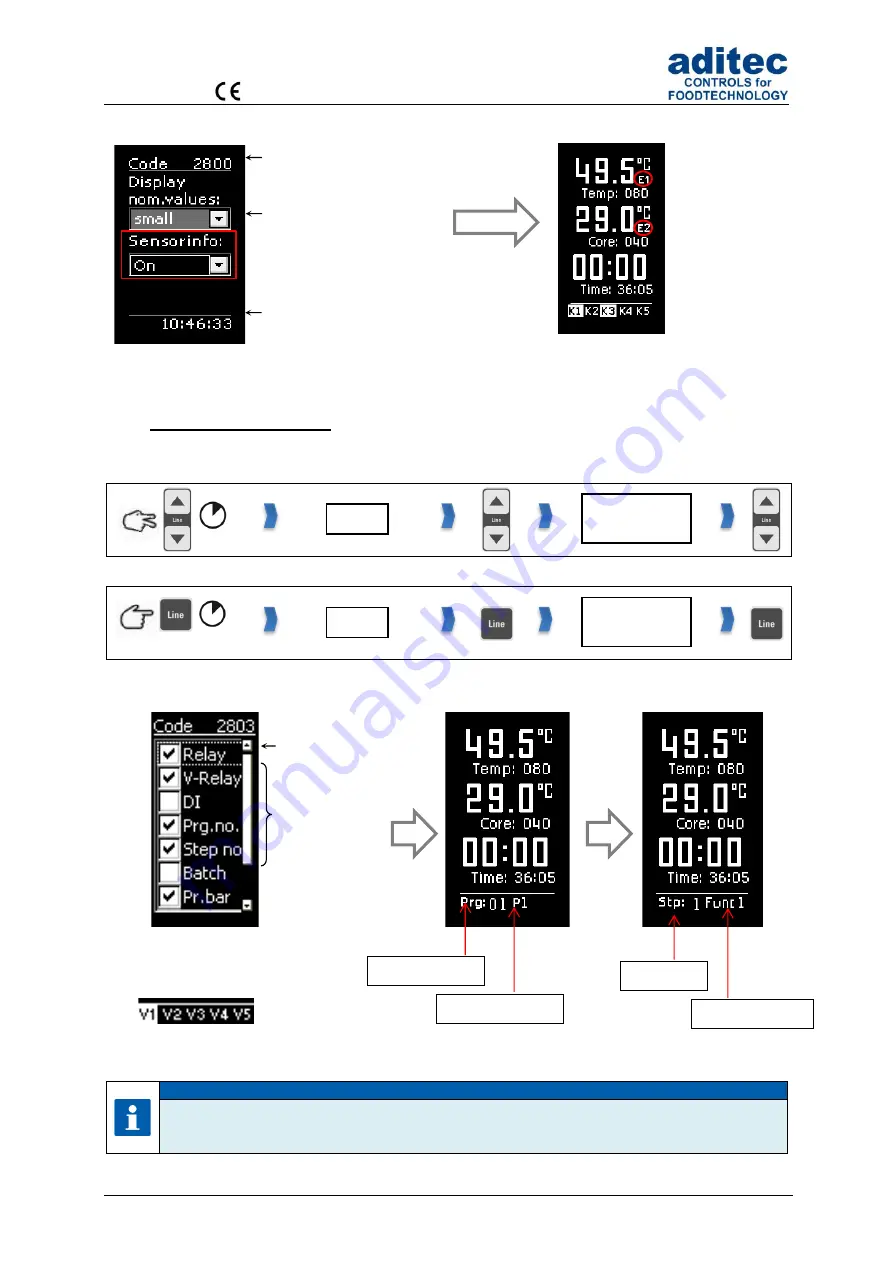
User Manual MKA 500 / MKA 800
Conforms to
Issue 21.02.2023_01 Page 36
Factory setting:
Nominal values are shown
8.3 Status bar display
Changing the display settings of the status bar in the operations window.
MKA 500
MKA 800
When a value has been activated you can
use the arrow buttons „up“ or „down“
during operation
to
skip between values on the status bar (see item 7.2 "Status bar", page 32).
"V-Relay" activated:
Current status on the status bar above
V1 = switched on/ V2 to V5 = switched off
Hint
The virtual relays can be labelled/named and individually configured by your service
technician.
3 Sec.
Profiles
Status bar
3 Sec.
Profiles
Status bar
Showing nominal values
(standby/operation)
Current time of day
Code number
Show the value on the
status bar
Code number
Program name
Program no..
Process name
Step no.
















































