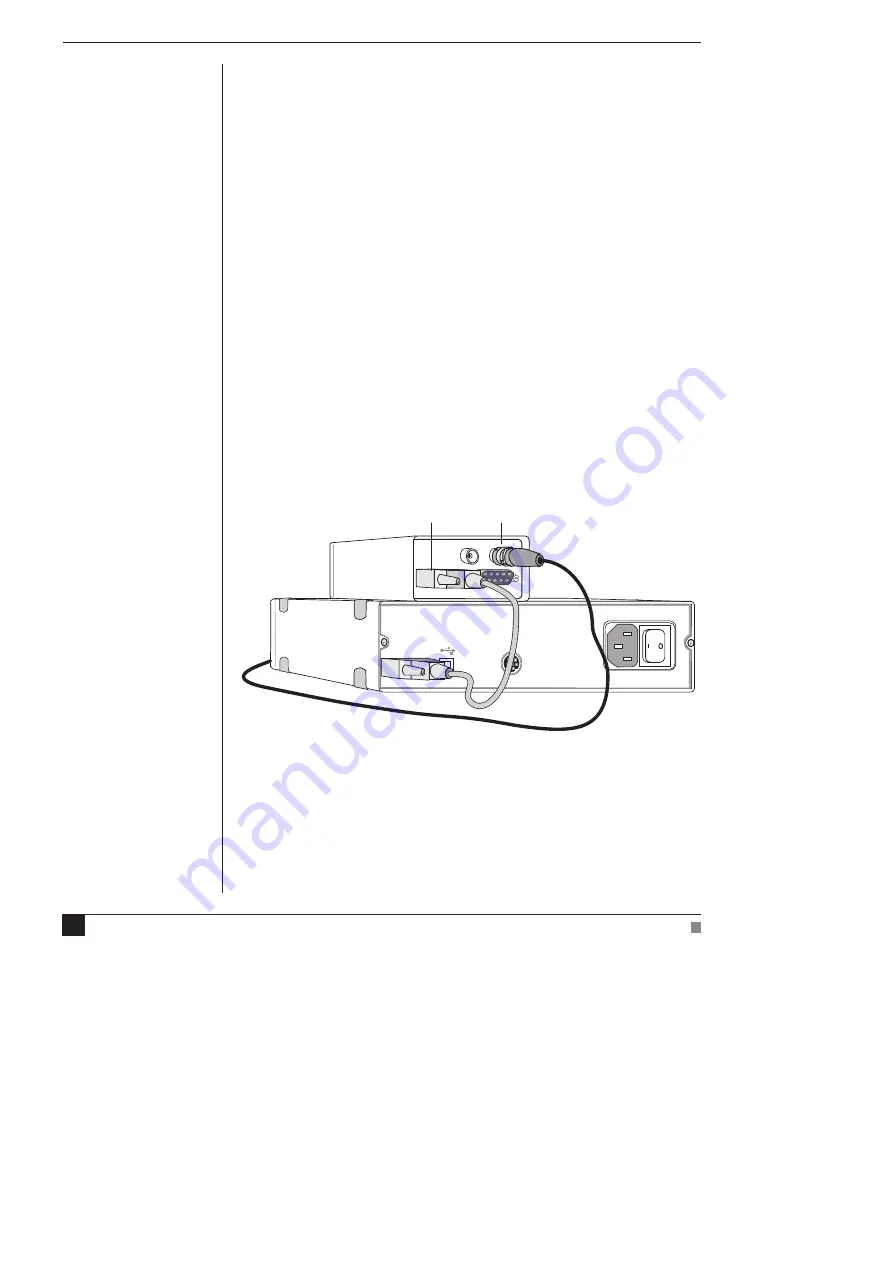
pH Amp
Owner’s Guide
18
Connecting to the PowerLab
Always make sure that the PowerLab is turned off before you connect
or disconnect the pH Amp. Failure to do this may result in damage to
the PowerLab, the pH Amp, or both.
Your pH Amp will have been supplied with an I
2
C cable and two
BNC cables. Use the BNC cables to connect the signal outputs on the
back of the pH Amp to the signal inputs on the front of the PowerLab.
If the PowerLab has differential (rather than single-ended) inputs, the
BNC cables must connect to the positive analog inputs because
ADInstruments applications will not find the front-end on start-up if a
negative input is used. Note: you can use the pH Output (electrode
signal) and the Temperature Output individually – you do not need to
connect both signal outputs to be able to record data.
Single Front-end
Connect the I
2
C Output on the back of the PowerLab to the I
2
C Input
on the back of the pH Amp using the I
2
C cable provided. Figure 2–1
shows the connections between the pH Amp and the PowerLab.
Check that all connections are firm. Loose connectors can cause erratic
front-end behavior, or may cause the front-end to fail to work at all.
The BNC cable can be tucked under the front-end to keep it out of the
way, if desired.
Temp Output
pH Output
I
2
C input
Electrode signal output
Figure 2–1
Connecting a pH Amp to a
PowerLab: PowerLabs
have one I
2
C Output, and
each front-end has one I
2
C
Output and one I
2
C Input
Содержание pH Amp
Страница 1: ...pH Amp Owner s Guide ...
Страница 12: ...pH Amp Owner s Guide 12 ...
















































