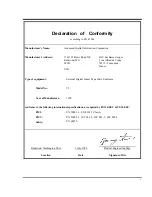Содержание Tape Array 5
Страница 1: ...Installation and O perating Guide Tape Array 5 Rackmount Enclosure...
Страница 8: ...viii Blank Page...
Страница 10: ...x Table of Contents Blank Page...
Страница 16: ...6 Introduction Blank Page...
Страница 17: ...7 Chapter 2 Installation This Chapter p explains the steps necessary to install your T5 enclosure...
Страница 24: ...14 Installation Blank Page...
Страница 25: ...15 Chapter 3 Operation and Maintenance This Chapter p explains how to operate the T5 Enclosure...
Страница 40: ...30 Operation and Maintenance Blank Page...
Страница 44: ...34 Troubleshooting and Diagnostics Blank Page...
Страница 45: ...35 Appendix A Specifications This Appendix p contains specification information on the T5...