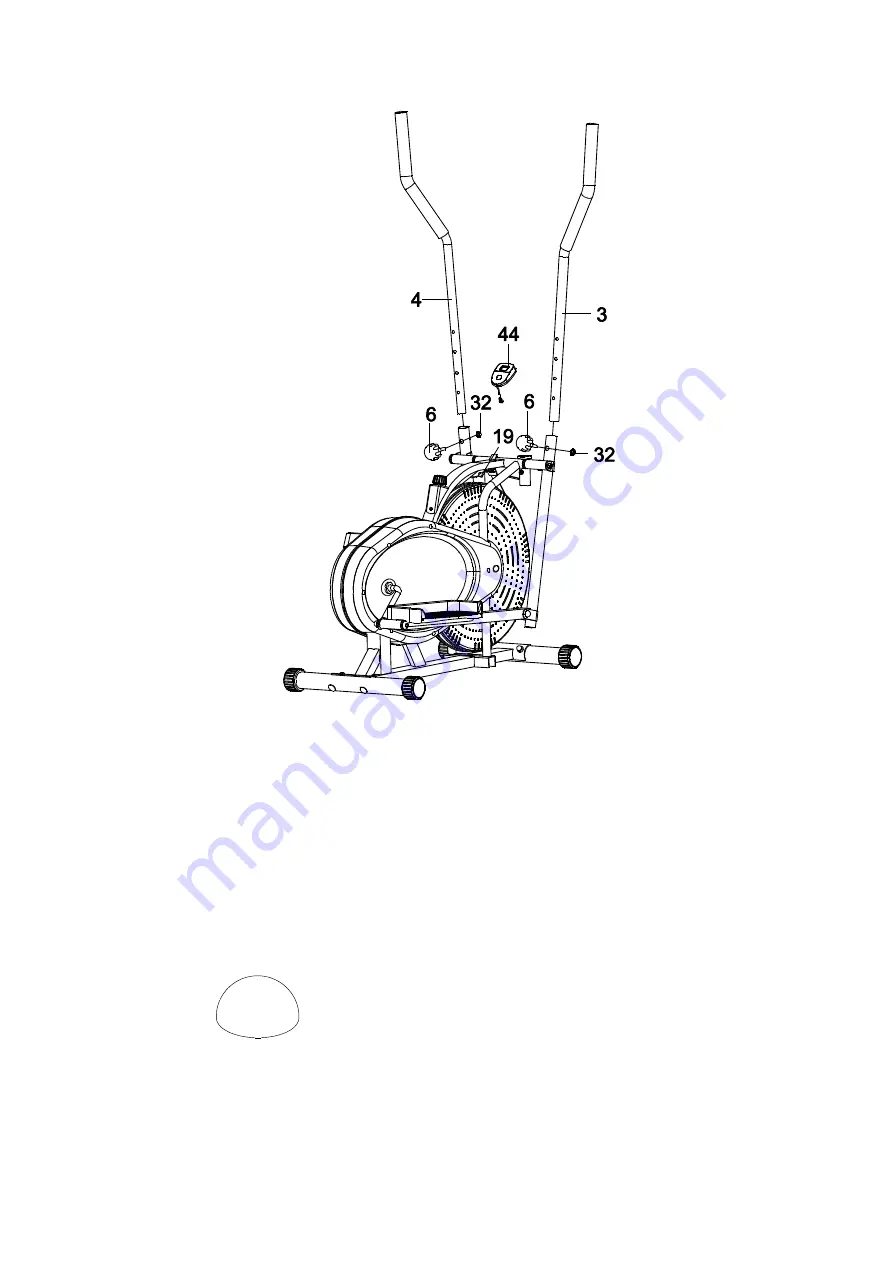
12
4. Right/Left Handrail Arms and Computer Installation
Connect the Sensor Wire (19) to the wire that comes from the Computer (44). Place the
Computer (44) onto the plate on the Main Frame (34) then slide it down to lock in position.
Insert the Right Handrail Arm (3) into the Handrail Arm Plastic Bushing (5) on the tube of the
Right Handrail (14) and then attach the Handrail Arm Height Adjustment Knob (6) onto the
tube of the Right Handrail (14) by turning it in a clockwise direction to lock the Right Handrail
Arm (3) in the suitable position. Install a S13 Nut Cap (32) onto the nut on the Right
Handrail (14). Use the same procedure to attach the Left Handrail Arm (4) into the Handrail
Arm Plastic Bushing (5) on the tube of the Left Handrail (13).
Nut Cap:
2 Nut Caps (S13)





































