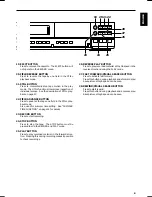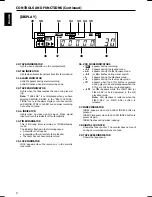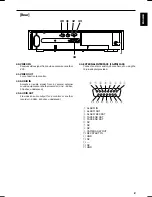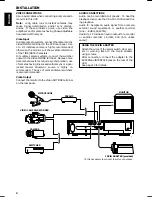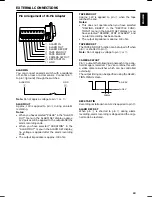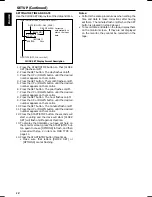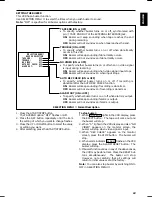AVR30 (E) QR33851
3
ENGLISH
IMPORTANT SAFEGUARDS
In addition to the careful attention devoted to quality standards in the manufacture of your video product, safety is a major factor in
the design of every instrument. But, safety is your responsibility too.
These pages list important information that will help to assure your enjoyment and proper use of a Video Cassette Recorder and
accessory equipment. Please read it carefully before operating your video product and keep it in a handy place for future reference.
INSTALLATION
1
Read and Follow Instructions—All the safety and
operating instructions should be read before the video
product is operated. Follow all operating and use instruc-
tions.
2
Retain Instructions—The safety and operating instruc-
tions should be retained for future reference.
3
Head Warnings—Comply with all warnings on the
video product and in the operating instructions.
4
Grounding or Polarization—This video product is
equipped with a 3-wire grounding-type plug, a plug
having a third (grounding) pin. This plug will only fit into a
grounding-type power outlet. This is a safety feature. If you
are unable to insert the plug into the outlet, contact your
electrician to replace your obsolete outlet. Do not defeat the
safety purpose of the grounding-type plug.
5
Power Sources—This video product should be oper-
ated only from the type of power source indicated on
the marking label. If you are not sure of the type of power
supply to your home, consult your video dealer or local
power company. For video products intended to operate
from battery power, or other sources, refer to the operating
instructions.
6
Overloading—Do not overload wall outlets and exten-
sion cords as this can result in a risk of fire or electric
shock. Overloaded AC outlets
and extension cords are
dangerous, and so are frayed
power cords, damaged or
cracked wire insulation and
broken plugs. They may result
in a shock or fire hazard.
Periodically examine the cord
and have it replaced by your
service technician if appearance
indicates damage or deterio-
rated insulation.
7
Power-Cord Protection—Power-supply cords should
be routed so that they are not likely to be walked on or
pinched by items placed upon or against them, paying par-
ticular attention to cords at plugs, convenience receptacles,
and the point where they exit from the appliance.
8
Ventilation—Slots and openings in the cabinet are pro-
vided for ventilation to ensure reliable operation of the
video product and to protect it from overheating. These
openings must not be blocked or covered. The openings
should never be blocked by placing the video product on a
bed, sofa, rug, or other similar surface. This video product
should never be placed near or over a radiator or heat
register. This video product should not be placed in a built-in
installation such as a bookcase or rack unless proper venti-
lation is provided or the video product manufacturer’s
instructions have been followed.
9
Attachments—Do not use attachments unless rec-
ommended by the video product manufacturer as they
may cause hazards.
Caution: Maintain electrical safety. Powerline operated
equipment or accessories connected to this unit should bear
the UL listing mark or CSA certification mark on the accessory
itself and should not have been modified so as to defeat the
safety features. This will help avoid any potential hazard from
electric shock or fire. If in doubt, contact qualified service per-
sonnel.
10
Water and Moisture—Do not use this video product
near water—for example, near a bath tub, wash bowl,
kitchen sink, or laundry tub, in a wet basement, or near a
swimming pool, and the like.
11
Accessories—Do not place this video product on an
unstable cart, stand, tripod, bracket, or table. The video
product may fall, causing serious injury to a child or adult,
and serious damage to the appliance. Use only with a cart,
stand, tripod, bracket, or table recommended by the
manufacturer, or sold with the video product. Any mounting
of the product should follow the manufacturer’s instructions,
and should use a mounting accessory recommended by the
manufacturer.
11A
An appliance and cart
combination should be
moved with care. Quick stops,
excessive force, and uneven sur-
faces may cause the appliance
and cart combination to overturn.
kawaii koneko
MOMO
key to chise
mekoalbum
cat book
mother
diet
Zoo Docter
Part 1
Zoo Docter
Part 2
sasaki akemi
hirayamo akiko
horie youji
setuko
kimio
auto moter
kabushiki
mitoniikikata
yakamashii
igarashi
Why?
kuro
abcdfevcdsz
kusano
mitono
kakurai
tadashiigenkou
tadashiigenkou
oomori
matuda
nurie
yohsinarish
yohsinarishashin
mito
namemekogaikiteita
mito
momogatoiredemizubitashi
album
mame
1
funga f
unga funga funga
funga funga funga
metsuki
123
nyanko
1
midori
3
okubyo
2
mother
Part2
tomodac
hi
3
junkaikun
2
momo
3
momo
2
momo
1
ebisu
2
ebisu
1
key
5
key
4
key
3
key
2
key
1
chise
5
chise
4
chise
3
chise
2
chise
1
(Continued on other side)
Содержание AVR30
Страница 27: ...26 ENGLISH...