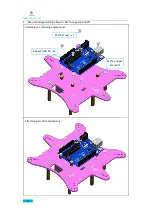www.adeept.com
7
2. When we use Bluetooth communication(
Android APP
) we need to modify a parameter in
the program, as shown below:
Before using android APP, we need to let the phone find the bluetooth module provided by us
and conduct the matching operation, so that the android APP provided by us can connect to the
robot. The Bluetooth module is called
“
Adeept_blue_Tooth
”
and the password is "1234".
NRF24L01 module needs to be removed when using the mobile phone to control the robot, and
the Bluetooth module needs to be installed to complete the communication with the mobile
phone. Note that the Bluetooth module should not be installed backwards or misplaced to
prevent the Bluetooth module from burning. When the Bluetooth module does not establish
communication with the APP, the LED on the Bluetooth module is flashing. When the
communication with the mobile APP is established, the LED on the Bluetooth module is always
flashing.
Remote Control functions:
The rocker U1 moves to the left and the robot rotates to the left in situ. The rocker U1 moves to
Control the robot to
shift to left and right
Remote
control mode
Automatic obstacles
avoidance mode
Finding light
mode
Control the
buzzer to beep
Remote control
switch
Control the robot
to go left and right;
move forward and
backward
Содержание Hexapod 6 Legs Spider Robot
Страница 1: ...www adeept com 1...
Страница 40: ...www adeept com 36 The effect diagram after the assembly of three right feet...
Страница 49: ...www adeept com 45 The effect diagram after the assembly of three left feet...
Страница 63: ...www adeept com 59 C Connect Adeept Ultrasonic Module with Adeept 32 Channel PWM Drive...
Страница 64: ...www adeept com 60 D Connect Adeept RGB LED Module with Adeept 32 Channel PWM Drive...
Страница 65: ...www adeept com 61 E Connect Adeept Passive Buzzer Module with Adeept 32 Channel PWM Drive...
Страница 66: ...www adeept com 62 F Connect 18650x2 Battery Holder with Adeept 32 Channel PWM Drive...
Страница 67: ...www adeept com 63 G Connect 18650x2 Battery Holder with Adeept Remote Control Shield...
Страница 75: ...www adeept com 71...
Страница 77: ...www adeept com 73...
Страница 79: ...www adeept com 75 Click the button to upload the sketch to the board...
Страница 83: ...www adeept com 79...