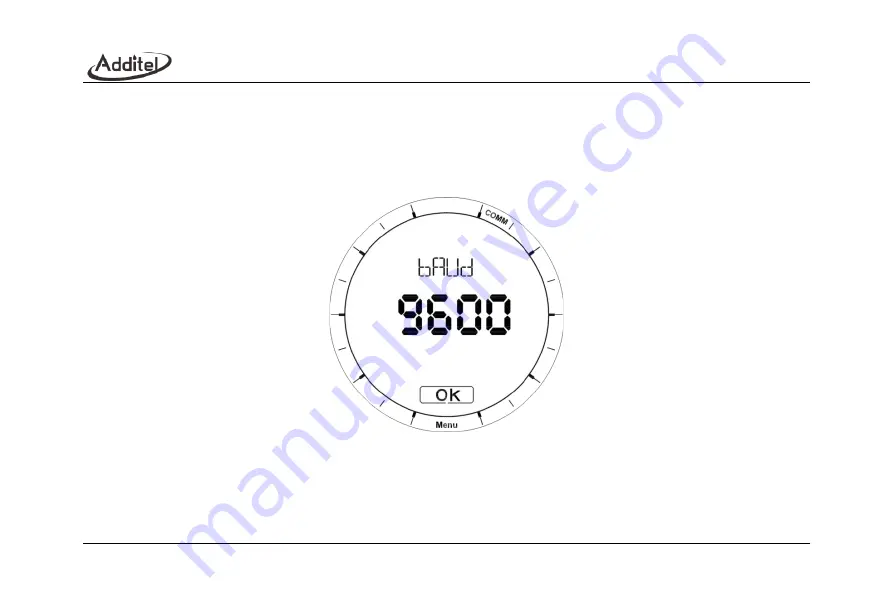
31
2.13 Cycle Selection Keyboard Display and Editing
The gauge provides a cycle selection keyboard to set parameters, as shown in Figure 17. The main value area will
flash to indicate that this area can be edited, and the main value area display can be switched by clicking the upper and
lower edges of the main value area to cycle through the selections. Click the Menu icon or short press the power button to
cancel the setting and return.
Figure17 Cycle selection keyboard editing interface
Содержание ADT685
Страница 2: ...ADT685 685EX Advanced Digital Pressure Gauges User Manual Version 2103V01 Additel Corporation ...
Страница 4: ......
Страница 8: ......
Страница 19: ...11 1 5 Basic Structure Figure 1 Basic Structure ...
Страница 63: ...55 ...
















































