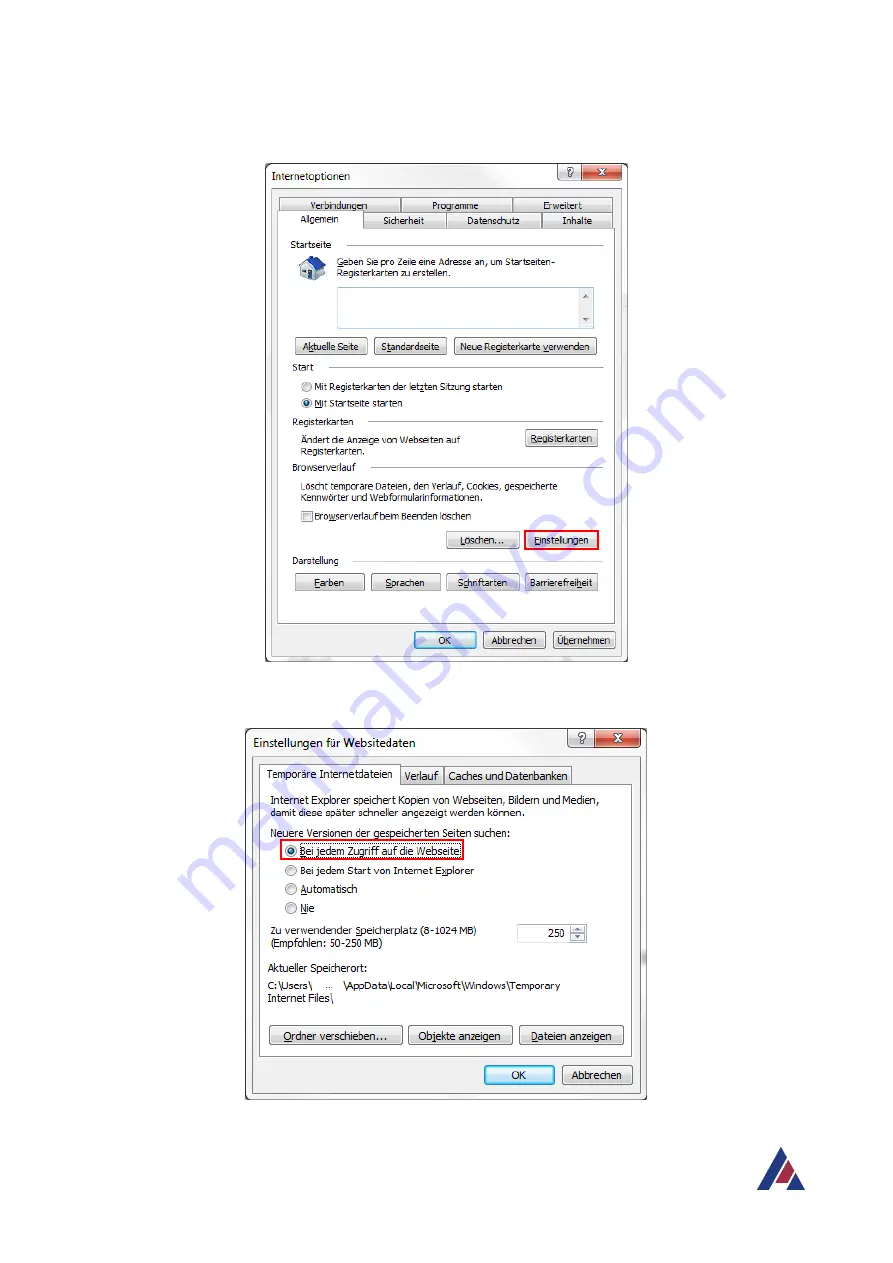
Web interface: Quick access to the Ethernet data logger
MSX-ilog-xx-xx
www.addi-data.com
30
ADDI-DATA
®
PARTNER FÜR PRÄZISION
4.
On the “General” tab, in the “Browsing history” section, click on “Settings”.
5.
On the “Temporary Internet Files” tab, select the option “Every time I visit the webpage”.






























