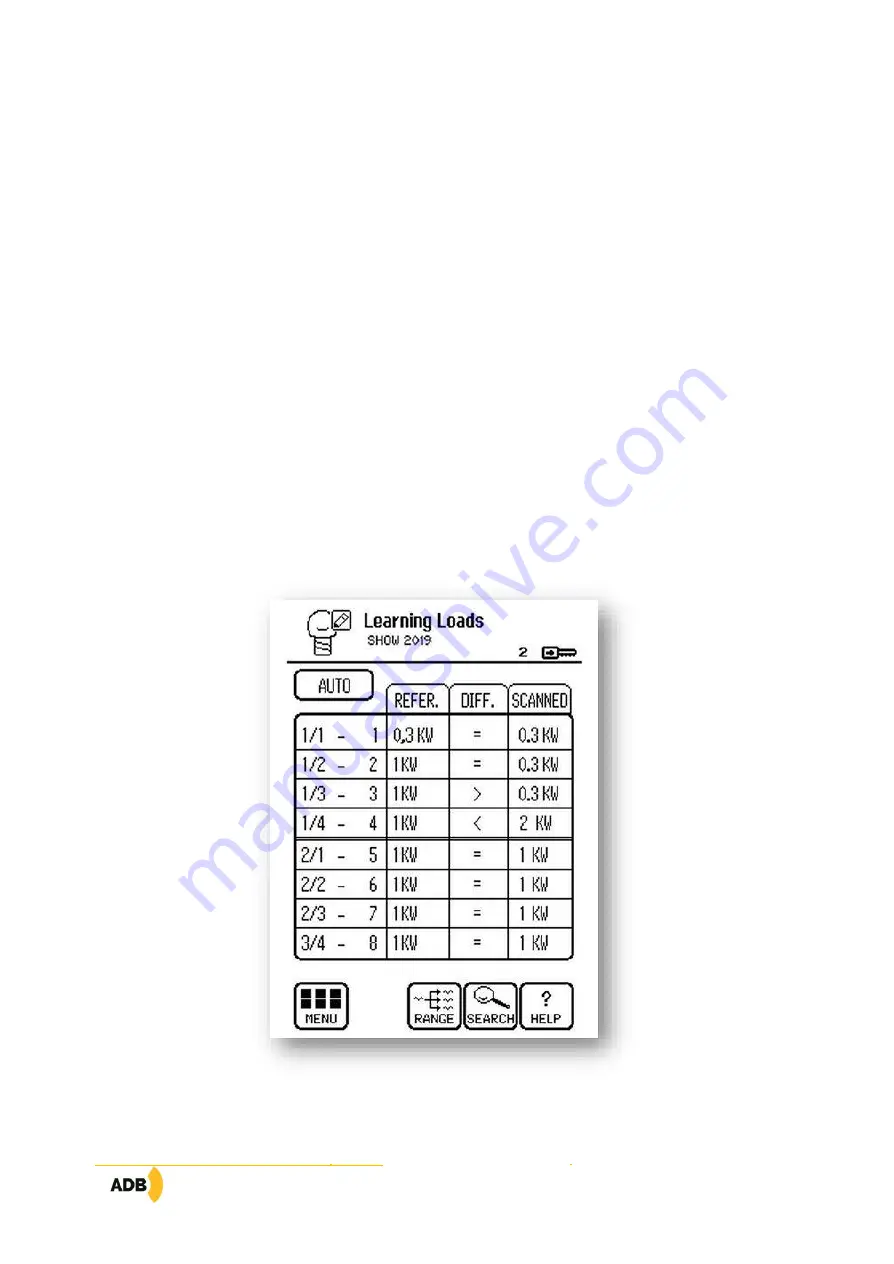
EURODIM TWIN TECH
Page
63
sur
92
7.9.4
Automatically selecting the loads
Press the "AUTOMATIC" key; three options are available:
−
Measurement: the load information available in the "Measurement" column of all the circuits is
recopied to th
e "EDIT” column. Afte
r copying, the name of the left-hand column changes and
becomes "SCANNED",
−
Present: the information originating from the PRESENT column (see Power Configuration menu) are
recopied into the "EDIT" column. After copying, the name of the left-hand column changes and
becomes "PRESENT",
−
Reference: the information originating from the REFERENCE column (see Power Configuration menu)
are recopied into the "EDIT" column. After copying, the name of the left-hand column changes and
becomes "REFERENCE",
Select one of the options, either by touching the screen or using the wheel and confirm the choice.
Note
: for the options PRESENT and REFERENCE, the column is updated automatically based on what was
defined in "conf.puiss."
Automatic selection: Reference
Содержание EURODIM TWIN TECH
Страница 1: ..._____________ Eurodim Twintech Dimmer Cabinet _____________ User Manual V2 0 ...
Страница 2: ......
Страница 94: ...EURODIM TWIN TECH Page 92 sur 92 Notes ...
Страница 95: ......
















































