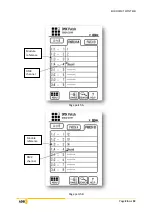EURODIM TWIN TECH
Page
31
sur
92
Example
of a circuit’s output voltage:
Entry
DMX channel value (50%)
120 V law
Mult. fact.: 50%
230 V
115 V
57 V
29 V
Use the wheel in order to rapidly move to the row of a circuit. The row selected is highlighted.
To attribute a law, position on a row:
−
Touch the zone where the current law is displayed, making the table of available laws appear,
−
Touch to select the law from the table; the law selected is highlighted,
−
For the user laws, first select the number (between 1 and 6) using the + and - keys
−
Touch the highlighted zone to validate and attribute to the circuit.
To attribute a MODE:
−
Touch the zone where the current law is displayed, making the table of available laws appear,
−
Touch to select the MODE (BYPASS or SWITCH or DIM) from the table; the MODE selected is
highlighted,
−
Touch the highlighted zone to validate and attribute to the circuit.
To attribute a multiplying factor, position on a row:
−
Touch the zone where the multiplying factor is displayed in order to edit the value,
−
Enter the value using the numeric keyboard (between 0 and 100%)
−
Touch the zone where the new value is displayed in order to validate.
Important
: after validation, this action has an immediate effect on the light dimming.
Note
: If the value attributed is 100%, the screen displays "FF". Any value entered that is beyond 100 is
limited to 100 (FF).
If the MODE attributed to a circuit is the SWITCH or BYPASS, the multiplying factor is forced to 100%
(FF) by the software.
Содержание EURODIM TWIN TECH
Страница 1: ..._____________ Eurodim Twintech Dimmer Cabinet _____________ User Manual V2 0 ...
Страница 2: ......
Страница 94: ...EURODIM TWIN TECH Page 92 sur 92 Notes ...
Страница 95: ......