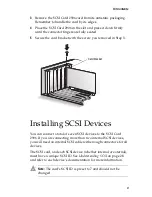17
Verifying Driver Installation
Note:
Although the title of the Control Panel window is
SCSI Adapters, the window also displays IDE buses. If a
line mentions IDE, ATA, ATAPI, UDMA, or Ultra DMA,
the bus referred to is not a SCSI bus.
Ignore the presence of these other buses as you configure
the Adaptec controller.
3
Go to the
Drivers
tab. Click
Add
.
The Install Driver window opens.
4
From the Manufacturers list, select
Adaptec
. From the SCSI
Adapter list, select the driver you wish to install.
If the SCSI Card 2906 does not appear in the list, select
Adaptec
AHA-294X/AHA-394X or AIC-78XX PCI SCSI Controller
. The
SCSI Card 2906 belongs to this family with its AIC-7850 SCSI
integrated circuit chip.
5
Click
OK
to complete the installation.
Verifying Driver Installation
To verify that the driver for the SCSI Card 2906 is installed
properly, follow the instructions for the version of Windows
running on your computer:
■
For Windows 2000, see the next section.
■
For Windows 95, 98, or Me, see page 18.
■
For Windows NT 4.0, see page 19.
Verifying Driver Installation – Windows 2000
1
Right click on the
My Computer
icon on your desktop.
2
Select
Manage
.
3
Click on
Device Manager
.
Содержание 2906 - SCSI Card Storage Controller Fast 10 MBps
Страница 1: ...R USER S GUIDE ADAPTEC SCSI CARD 2906 ...