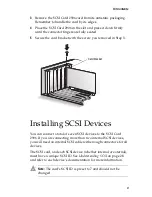9
Connecting External SCSI Devices
6
If you are connecting external SCSI devices to a computer
running Macintosh OS 9, use the SCSI Card Control Panel to set
the maximum synchronous transfer rate to 5 MB/sec.
Note:
The DB-25 connector is not rated for speeds higher
than 5 MB/sec.
7
Connect other external SCSI devices by cabling each device to
the previous one, as shown. Only terminate the SCSI device at
the end of the chain.
8
Replace the computer cabinet, and reconnect the power cord to
the computer. Connect all power cables to the external SCSI
devices.
9
Turn on all external SCSI devices and allow them to power up.
Then turn on the computer.
10
Install the software driver for your operating system. See
Installing Drivers – Windows
on page 10 for detailed instructions.
(If your computer is running Macintosh, you should already
have installed the driver. See
Installing Drivers – Macintosh
on
page 19.)
11
Install any software included with your SCSI device.
Terminated device
Unterminated devices
Содержание 2906 - SCSI Card Storage Controller Fast 10 MBps
Страница 1: ...R USER S GUIDE ADAPTEC SCSI CARD 2906 ...