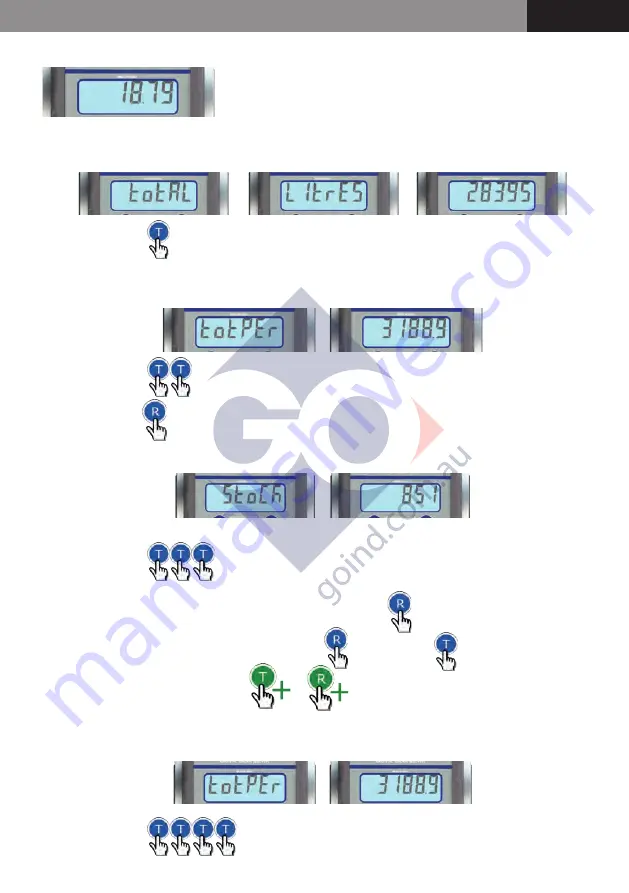
EN
5.2 “PARTIAL” screen
5.3 “TOTAL” screen
5.4 “TOTAL PERIOD” screen
5.5 - “REMAINING STOCK” screen
Displaying 4.2 digits, it is accessed with the meter off and by pressing
any key or by starting dispensing. With the meter on and with any screen
displayed, simply wait 10 seconds without pressing any key to display
the partial.
Access by pressing
. Displaying 6 digits, no decimal point, shows the total amount of litres dispensed from the first use.
The number cannot be reset.
Access by pressing
.Displaying 5.1 digits, shows the total amount of litres dispensed in a certain period of time. This number
can be reset by pressing
)
Access by pressing
.Displaying 5 digits, no decimal point, shows the remaining stock in the
storage tank. To set this stock, go to the “Stock” screen and press
. The value displayed will start flash
-
ing and can then be changed as required by pressing
to increase it or
o decrease it. To quickly
increase or decrease it, press and hold
or
. To confirm wait 10 seconds without pressing
any key, until the meter automatically returns to the “Partial” screen.
This screen is taken as a starting reference for the description of the other screens.
5.6 “MINIMUM STOCK LEVEL ALERT” screen
Access by pressing
. Displaying 5 digits, no decimal point, settable at a maximum value of














